Customizing Headers and Footers
You can also add headers and footers to your outline, notes, and handouts when you print them. To do this, choose View, Header and Footer, and go to the Notes and Handouts tab on the Header and Footer dialog box. Figure 8.6 illustrates this dialog box.
Figure 8.6. Indicate the headers and footers you want to print.
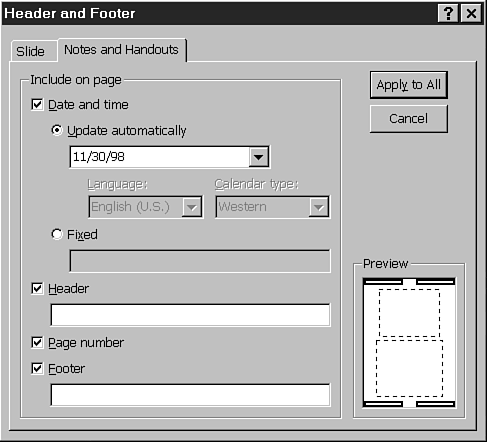
You can choose to add any or all of the following when you print notes, handouts, or outlines:
Date and Time Select this check box and then choose to either update the date automatically or enter a fixed date. If you choose to Update automatically, you can pick a format from the drop-down list. Options ...
Get Special Edition Using Microsoft® PowerPoint® 2000 now with the O’Reilly learning platform.
O’Reilly members experience books, live events, courses curated by job role, and more from O’Reilly and nearly 200 top publishers.

