Applying a New Design Template
You can easily change the design template (p. 28) originally applied to your presentation. To do so, choose Format, Appl_y Design Template or Common Tasks, Apply Design Template from the Formatting toolbar. The Apply Design Template dialog box appears, as shown in Figure 6.8.
Figure 6.8. Choose a design template that matches the mood and goals of your presentation.
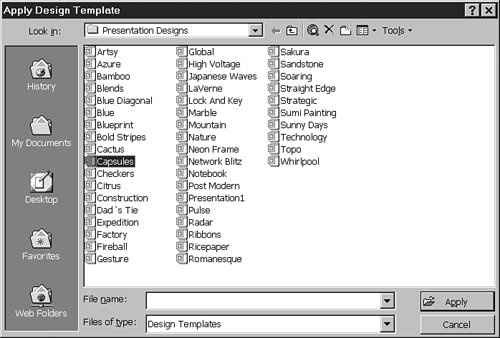
Tip
The default location for design templates can vary based on where you choose to install the program, but it's usually c:\ Program Files\ Microsoft Office\ Templates\ Presentation Designs. To apply just the design template attached to one of PowerPoint's ...
Get Special Edition Using Microsoft® PowerPoint® 2000 now with the O’Reilly learning platform.
O’Reilly members experience books, live events, courses curated by job role, and more from O’Reilly and nearly 200 top publishers.

