Moving and Copying Slides from One Presentation to Another
Using the Slide Sorter View, you can either copy or move slides from one PowerPoint presentation to another. To do this, open both the source and destination presentations in Slide Sorter View. Choose Window, Arrange All. PowerPoint displays both presentations in Slide Sorter View, in two different window panes, shown in Figure 6.6.
Figure 6.6. By splitting panes between two presentations, you can copy or move slides between them.
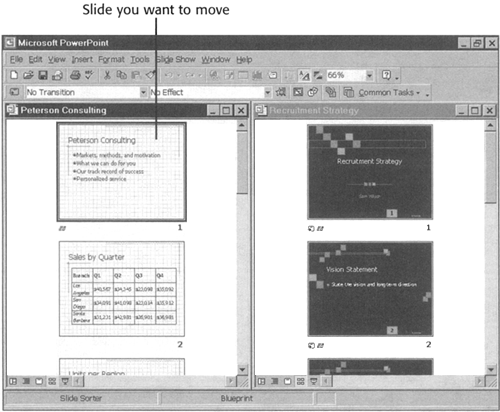
![]() To copy a slide, select it, click the Copy button on the ...
To copy a slide, select it, click the Copy button on the ...
Get Special Edition Using Microsoft® PowerPoint® 2000 now with the O’Reilly learning platform.
O’Reilly members experience books, live events, courses curated by job role, and more from O’Reilly and nearly 200 top publishers.

