Creating a Blank Presentation
You can create a blank presentation in one of two ways:
Select the Blank Presentation option in the initial PowerPoint dialog box that appears when you first start PowerPoint.
Select File, New and choose Blank Presentation from the New Presentation dialog box General tab.
The New Slide dialog box appears. Choose the AutoLayout you want to use in your presentation and click OK.
Figure 2.20 illustrates a sample blank presentation.
Figure 2.20. To have complete design control you can use a blank presentation.
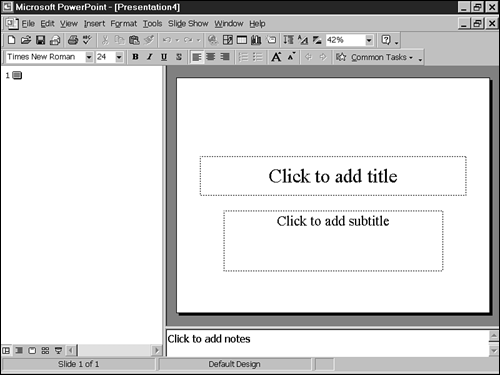
Remember that a blank presentation doesn't include a design template unless you attach one manually.
Caution
Get Special Edition Using Microsoft® PowerPoint® 2000 now with the O’Reilly learning platform.
O’Reilly members experience books, live events, courses curated by job role, and more from O’Reilly and nearly 200 top publishers.

