Other Methods for Securing Documents
You have a few other options for securing Word documents, which depend on the features of the underlying operating system you are running. For example, follow these steps to hide a file so it does not appear in the Windows Explorer file lists:
Open Windows Explorer or Windows NT Explorer.
Select and right-click the file you want to hide. The shortcut menu appears.
Choose Properties from the shortcut menu.
In the General tab (see Figure 30.11), check the Hidden box.
Click OK.
Figure 30.11. The General tab of the file's properties dialog box.
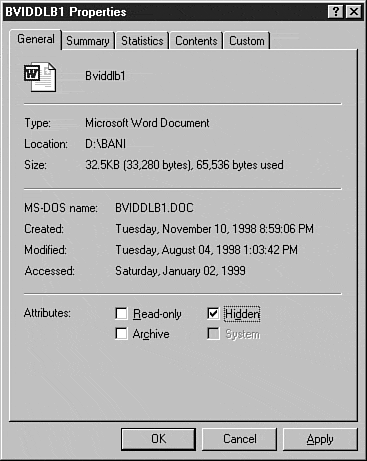
If the file is still visible in the Explorer list, follow these steps ...
Get Special Edition Using Microsoft® Word 2000 now with the O’Reilly learning platform.
O’Reilly members experience books, live events, courses curated by job role, and more from O’Reilly and nearly 200 top publishers.

