Project: Building a Basic Web Form
Here is a practice exercise in building a Web form for a travel-related Web site. The exercise will go through most of the Web form elements and their use. At the end you will have a working Web form that will send the contents of the Web form to a preselected email address.
Step #1: Prepare the page.
Open a new Web page.
Add the Fiesta Theme to the Web page from the menu with Format, Theme.
Add the header and introductory text, as shown in Figure 11.21. Use the Heading 1 style for the page title.
Figure 11.21.
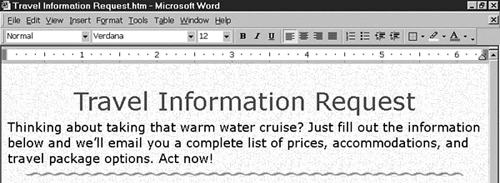
Add a horizontal bar to set off the forms section from the rest of the page.
Step #2: Start adding ...
Get Special Edition Using Microsoft® Word 2000 now with the O’Reilly learning platform.
O’Reilly members experience books, live events, courses curated by job role, and more from O’Reilly and nearly 200 top publishers.

