Creating Side-by-Side Tables
Occasionally, you may need to create tables that appear side-by-side on your page. In previous versions of Word, you could create the illusion of side-by-side tables by carefully setting manual borders, so there appeared to be gaps between tables located on the same lines. Now, Word can create side-by-side tables automatically, as shown in Figure 9.8.
Figure 9.8. An example of true side-by-side tables.
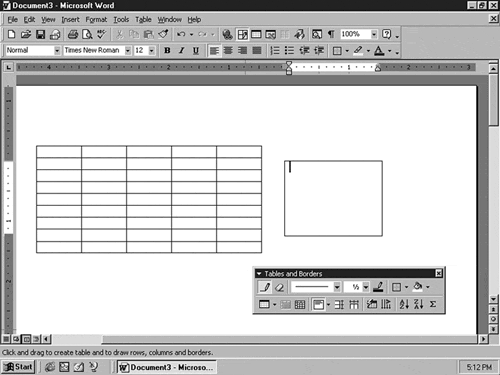
To create two tables on the same line:
 Insert the first table using Draw Table on the Tables and Borders toolbar, ...
Insert the first table using Draw Table on the Tables and Borders toolbar, ...
Get Special Edition Using Microsoft® Word 2000 now with the O’Reilly learning platform.
O’Reilly members experience books, live events, courses curated by job role, and more from O’Reilly and nearly 200 top publishers.

