Project: Building a Formatted Table for Easy Reuse
In this project, you'll walk through building an attractively formatted table that can automatically calculate results for each of your company's regions and quarters—and can be reused with virtually no effort.
Step #1: Build the skeleton of the table.
In our example, that means inserting a table 6 columns wide and 6 rows high, and then inserting the appropriate row and column headings (see Figure 9.44).
Figure 9.44.
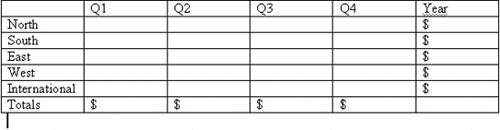
Step #2: Format the table.
In our example, we started by using Table AutoFormat's List 2 format, but we cleared AutoFit, because we wanted to keep control over the widths of each ...
Get Special Edition Using Microsoft® Word 2000 now with the O’Reilly learning platform.
O’Reilly members experience books, live events, courses curated by job role, and more from O’Reilly and nearly 200 top publishers.

