Controlling Other Printing Options
In addition to the print settings you've already seen, Word enables you to control several additional settings through the Print tab of the Print dialog box. You can display this dialog box by choosing File, Print, and clicking Options, or by choosing Tools, Options, Print (see Figure 4.2).
Figure 4.2. Use this dialog box to set special printing options.
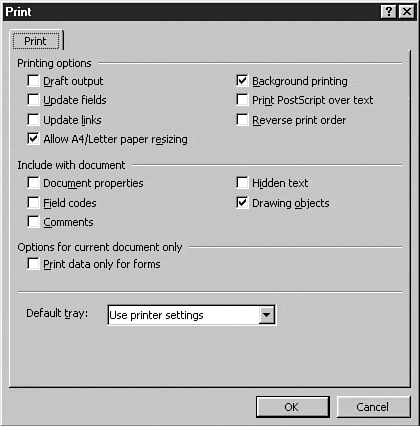
Printing Without Pictures or Formatting
Occasionally, you may want to print a document with extensive graphics and formatting, but you don't need to see the graphics or formatting right now—only the text. If so, you can often print more quickly by using ...
Get Special Edition Using Microsoft® Word 2000 now with the O’Reilly learning platform.
O’Reilly members experience books, live events, courses curated by job role, and more from O’Reilly and nearly 200 top publishers.

