Connecting to Shared Drives
After you have successfully created a share out of a drive or folder, it immediately appears on the network as a subordinate object to its host machine. The Entire Network display in the Network Neighborhood or the Windows Explorer displays the names of all the workstations contained in the workgroup and the names of all the shares on each workstation, as shown in Figure 36.7.
Figure 36.7. The Windows Explorer shows all the shares available on the workgroup.
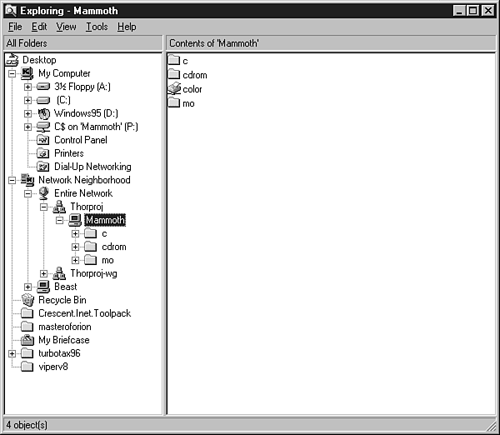
Clicking a share for the first time brings up a password validation screen that contains the usual option to save the password to the cache for future access. After ...
Get Special Edition Using Windows 95 with Internet Explorer 4.0 now with the O’Reilly learning platform.
O’Reilly members experience books, live events, courses curated by job role, and more from O’Reilly and nearly 200 top publishers.

