Managing Dial-Up Networking Connections
Windows stores every connection icon you create in the Dial-Up Networking folder. Although you can make copies and shortcuts for use elsewhere, the only way to create or manage these icons is to open the Dial-Up Networking folder (see Figure 17.15). You can find it in the My Computer folder or inside the Accessories folder on the Start menu.
Note
Believe it or not, some Microsoft documentation calls these icons connectoids.
Figure 17.15. Open the Dial-Up Networking folder to create or manage your connection icons. Note the additional Create and Dial icons in the toolbar.
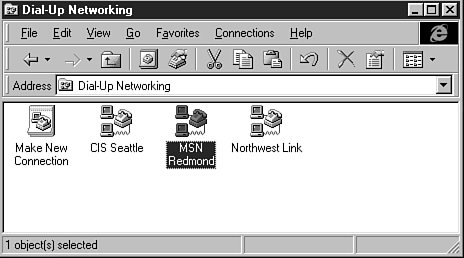
Like the Desktop, Control Panel, ...
Get Special Edition Using Windows 95 with Internet Explorer 4.0 now with the O’Reilly learning platform.
O’Reilly members experience books, live events, courses curated by job role, and more from O’Reilly and nearly 200 top publishers.

