Customizing Other Folder Options
Installing the Windows Desktop Update adds an assortment group of advanced folder options, as well. To adjust these settings, choose View, Folder Options, and click the View tab; you see a series of items in the bottom of the dialog box, as shown in Figure 11.7.
Figure 11.7. These are the default settings for advanced folder options.
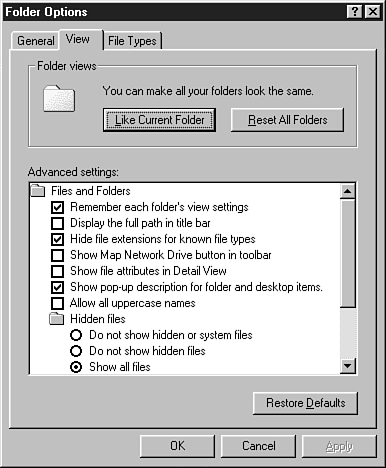
Table 11.2 lists the effect of each of these settings.
| Option | Effect When Checked |
|---|---|
| Remember each folder's view settings | Saves the icon view of folder windows; also saves size and position when using multi-window browsing option. Does not apply ... |
Get Special Edition Using Windows 95 with Internet Explorer 4.0 now with the O’Reilly learning platform.
O’Reilly members experience books, live events, courses curated by job role, and more from O’Reilly and nearly 200 top publishers.

