Developing a Spark application in IntelliJ IDEA with Maven
IntelliJ IDEA comes bundled with support for Maven. We will see how to create a new Maven project in this recipe.
How to do it...
Perform the following steps to develop a Spark application on IntelliJ IDEA with Maven:
- Select Maven in new project window and click on Next:
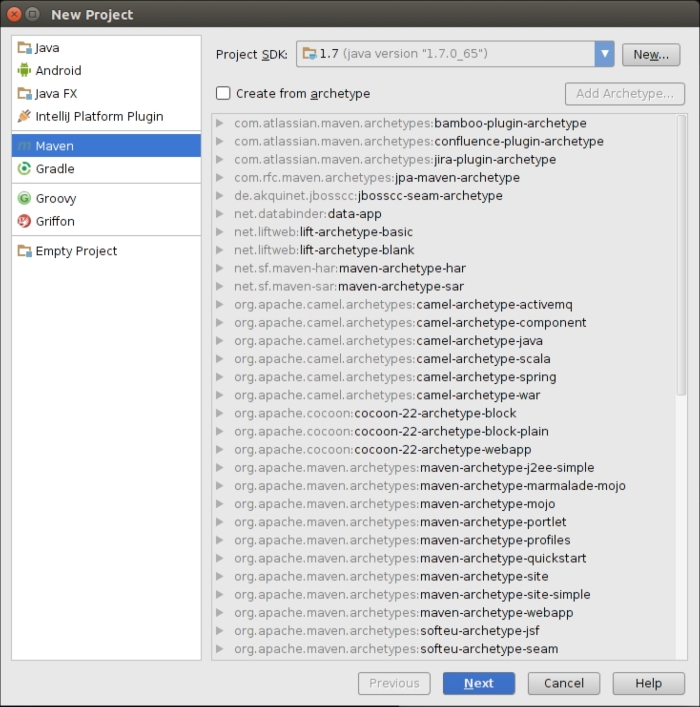
- Enter three dimensions of the project:
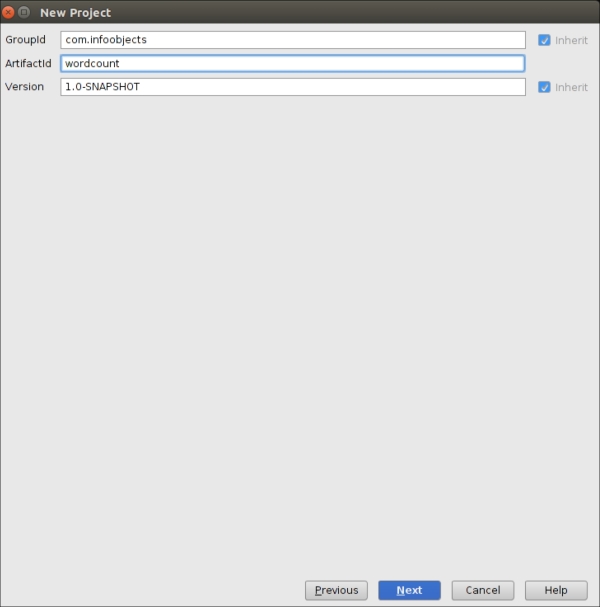
- Enter the project's name and location:
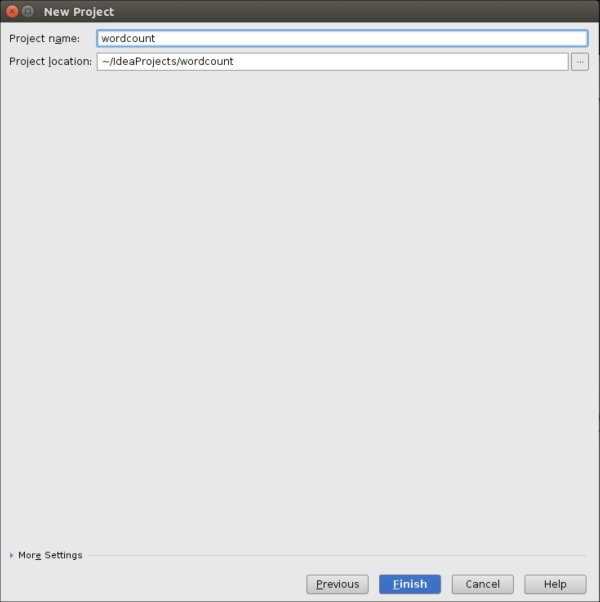
- Click on Finish and the Maven project is ready.
Get Spark Cookbook now with the O’Reilly learning platform.
O’Reilly members experience books, live events, courses curated by job role, and more from O’Reilly and nearly 200 top publishers.

