Locating undocumented code
The Comments & Duplications widget inside the project dashboard provides an overview about documentation. From there we can further browse to undocumented classes by clicking on a metric and finally getting down to source code. A typical workflow would be to:
- Click on the Comments or the Public Undocumented API metric displayed in the widget.
- Select a package to drill down or a class from the list.
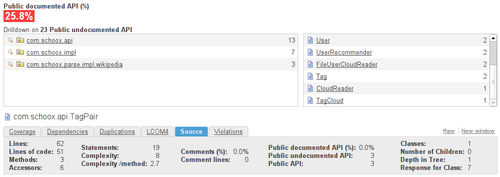
If you select a class, the source viewer opens up focused on the Source tab. Read on the header of the source viewer and locate the Comments metrics and the Public documented API on the third and fourth column.
- Click on the Violations ...
Get Sonar Code Quality Testing Essentials now with the O’Reilly learning platform.
O’Reilly members experience books, live events, courses curated by job role, and more from O’Reilly and nearly 200 top publishers.

