Configuring notifications
Sonar features an e-mail notification mechanism allowing users to subscribe to certain events. To activate notifications, you have to supply Sonar with e-mail server configuration. Log in as an administrator and go to Configuration | General Settings | Email.
Fill in the fields with your e-mail server configuration and click on the Save Email Settings button when done.
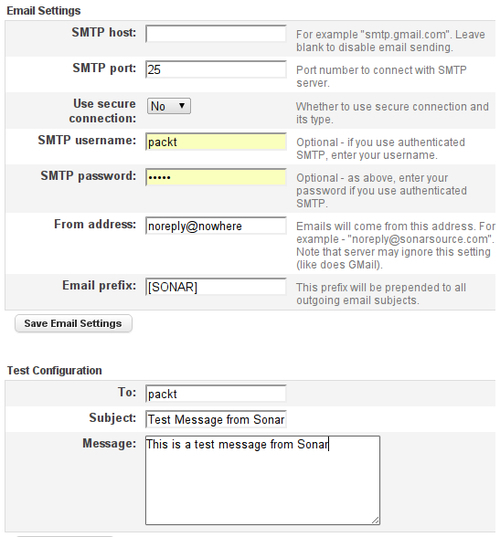
Users can now subscribe to notifications from their profile settings. Click on the username link located on the top bar and check the events you want to subscribe to under the Notifications section.
For example, you can subscribe to the reviews event and receive ...
Get Sonar Code Quality Testing Essentials now with the O’Reilly learning platform.
O’Reilly members experience books, live events, courses curated by job role, and more from O’Reilly and nearly 200 top publishers.

