Managing rules
Click on Packt profile from the profile management screen to browse to the main configuration screen. Currently, the profile is empty, thus not containing any rules. The Coding Rules tab section features three list boxes from which you can filter rules by Analyzer Plugin, severity level, and whether the rule is activated or not.
- Plugin: Select one of the available Sonar analyzers
- Severity filter rules by severity level (Info, Minor, Major, Critical, Blocker)
- Select active, inactive, or all rules the current plugin analyzer supports
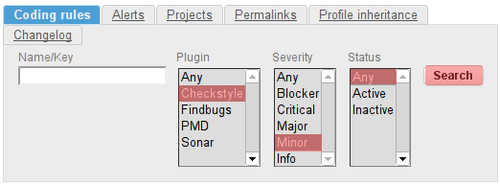
For now, select any rules of minor severity for the Checkstyle plugin and click on the Search button. Wait ...
Get Sonar Code Quality Testing Essentials now with the O’Reilly learning platform.
O’Reilly members experience books, live events, courses curated by job role, and more from O’Reilly and nearly 200 top publishers.

