Creating users and groups
Log in as Administrator and click on the Users link, located under SECURITY, to get an overview of existing users. From here you can edit, delete, or add a new user. Group management can be found under SECURITY:Groups.
Browse to the Groups management screen and create a new group named packt-group. Users belonging to this group will be granted access to the code presented in this book. Next, create a user packt with password packt. Now, the user list will be repopulated, including the new user:
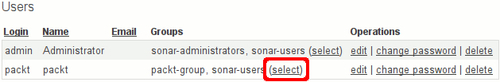
From the Groups column, click on select to add packt-group to the user's groups and save.
Managing project roles
Sonar manages security ...
Get Sonar Code Quality Testing Essentials now with the O’Reilly learning platform.
O’Reilly members experience books, live events, courses curated by job role, and more from O’Reilly and nearly 200 top publishers.

