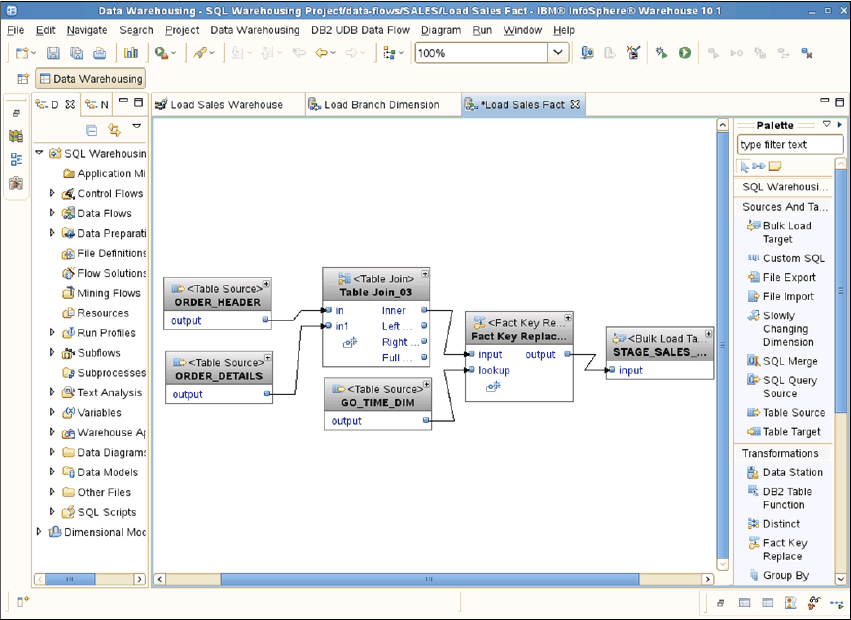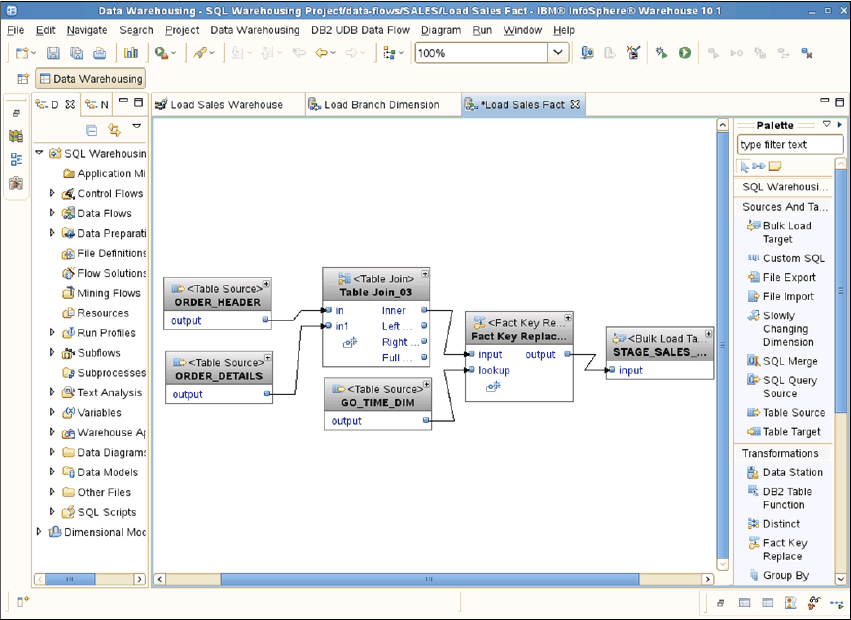
Chapter 7. Understand and address data latency requirements 275
to development and supports “Slowly Changing Dimensions”, “Bulk Load”, and
“Surrogate key lookups” functionality as shown in Figure 7-1.
7.3 Use SQW and Bulk Load to get batch data into
staging tables
In this section we show how SQW can be used to develop an ETL component to
take data from a source database and bulk load the data into a target staging
table.
Figure 7-1 illustrates the Integrated development environment (IDE) for SQW.
The left side of the window is used to define the structure and flow of the
application. The right side of the window shows a palette of configurable objects
to drag and drop onto the canvas.
Figure 7-1 SQW data flow showing flow of data from source to target