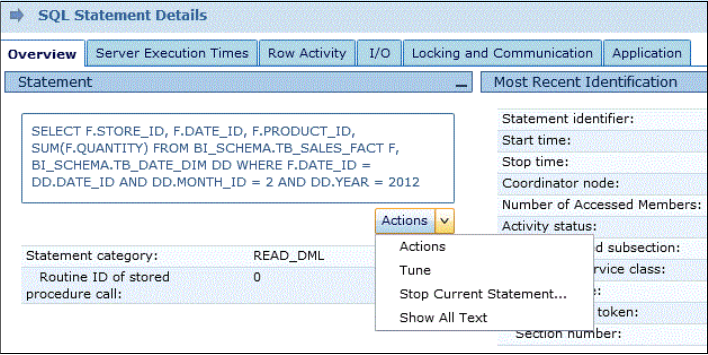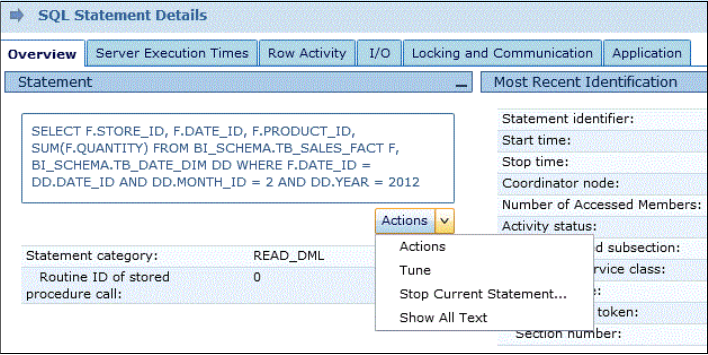
Chapter 6. Managing complex query workloads in an operational warehouse environment 261
workload to IBM Data Studio. IBM Data Studio must be open on your desktop
and connected to the database.
Figure 6-20 Using the Tune action sends the query text to IBM Data Studio for analysis
To run the statement through the DB2 optimizer and generate an optimizer plan,
cost, and recommendation report, in IBM Data Studio, click Select What To
Run.
Based on the result and recommendations for the query, you can tune and issue
the query multiple times and measure any cost improvements. You can then use
the SQL Statements dashboard to view a history of SQL statement executions
over a period of time to determine improvements.
When you have completed all changes, evaluate the performance baseline and
elapsed execution times for tuned queries and for the entire workload for those
workloads affected.
6.7 Monitoring query workloads: Real-time operational
to show the state and health of the system
System health, database health, query workload health, and the health of an
individual query are all important but subjective judgments. Reacting to events
can help minimize the effect any change in state or degradation in performance
might have.