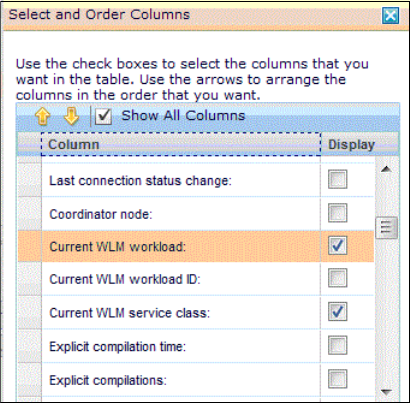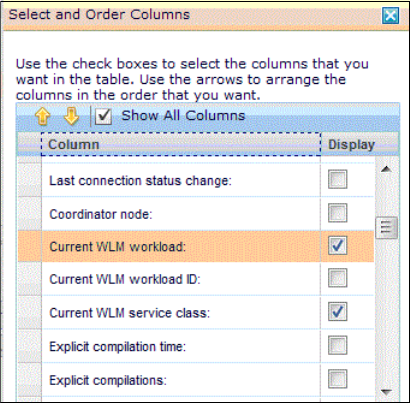
258 Solving Operational Business Intelligence with InfoSphere Warehouse Advanced Edition
5. To view and issue the DDL statements that apply the SALES workload and
service superclass to the WLM configuration on the monitored database, click
Preview and Run SQL on the top right of the web page.
You have now created a workload through which you can identify all activities for
connections that use this IP address or user ID to connect to the monitored
database. This enables easier reporting, ordering, and filtering of dashboard data
grids. In addition, you can further configure DB2 WLM to establish controls
against individual aspects of a workload.
Figure 6-19 shows the workload-related columns that can be added to the
Connections dashboard so that connections can be ordered and filtered by
workload.
Figure 6-19 Adding columns to the connections dashboard
6.4.3 Define service level objectives for all query workloads
In defining service level objectives for each type of query, you can set
expectations for the business and also determine thresholds within your
workload management configuration that are aligned with the service level
objectives set by the business. You can use Optim Performance Manager to
observe and report on workload activity.
Although the query workload represents the capacity of the business to gain
insight from the data warehouse, resources must also be guaranteed to meet the
objectives for data ingest and data maintenance operations. Chapter 7,
“Understand and address data latency requirements” on page 267 looks at the