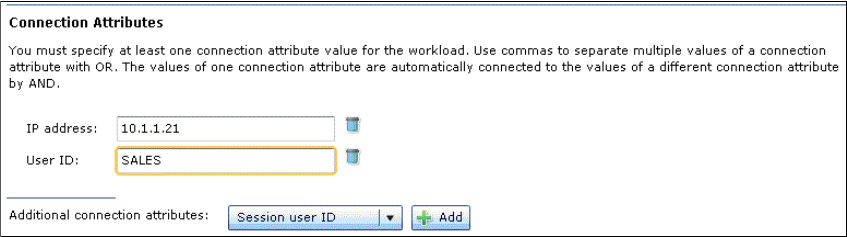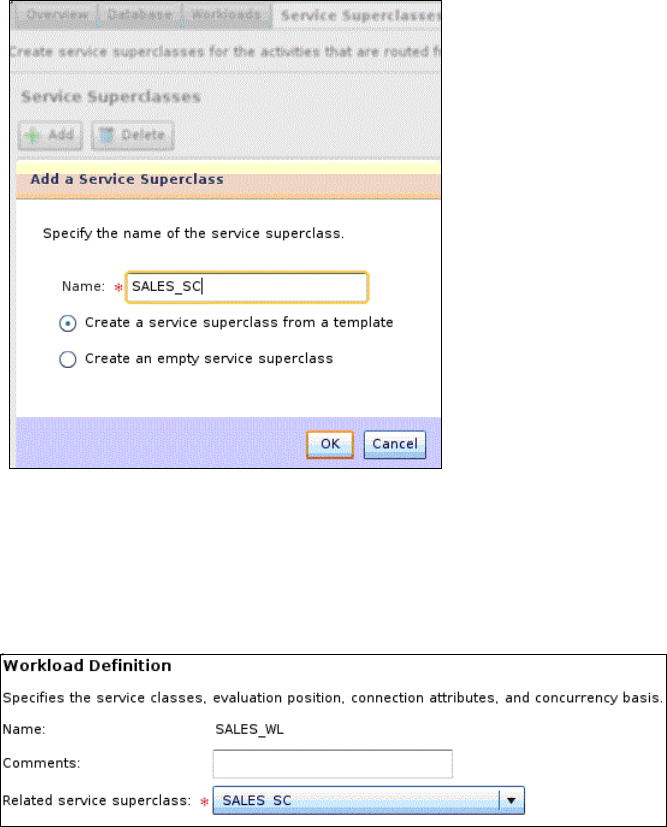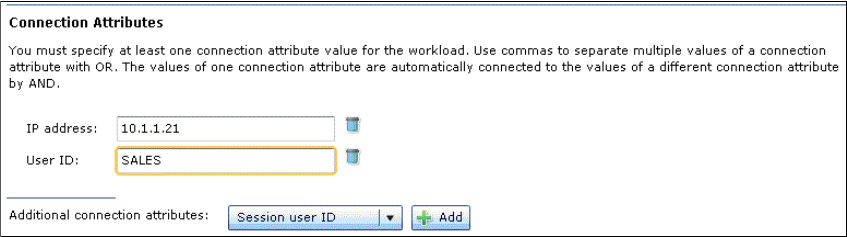
256 Solving Operational Business Intelligence with InfoSphere Warehouse Advanced Edition
3. Confirm your query workload definitions.
Complete a definition of each workload by confirming connections attributes
used, query types executed, and tables accessed. Reconcile and align these
findings with the service level objectives set by the business.
After you have identified and reconciled each connection with each workload,
you can begin to create DB2 WLM objects through which these individual
workloads can be monitored and managed.
6.4.2 Create/monitor new workloads with Optim Performance
Manager
You can build on the stage 1 implementation of WLM by further configuration of
WLM through Optim Performance Manager. The following steps show how to
add a sample query workload called Sales:
1. On the Workload Manager Configuration dashboard, click the Workload tab,
then click Add and enter the name of the workload that you want to add. In
this example, the workload name is SALES_WL. Click OK.
2. In the Connection Attributes section of the Properties pane, define a
connection attribute by clicking Add. Figure 6-16 shows the user ID and IP
address that are associated with the application workload used. You might
choose other identifiers in your environment.
Figure 6-16 Connection attributes used to identify a workload
3. On the Service Superclasses tab, add a SALES_SC service superclass
object by clicking Add and then clicking Create a service superclass from a