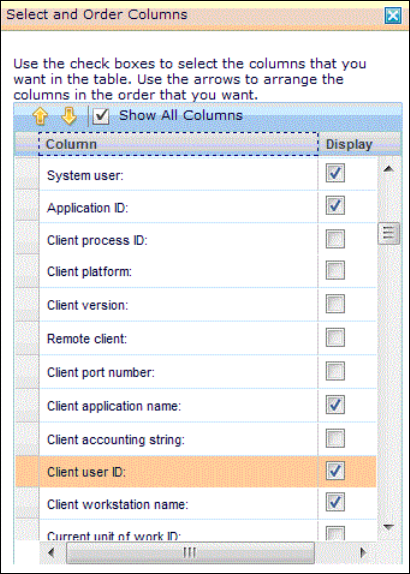254 Solving Operational Business Intelligence with InfoSphere Warehouse Advanced Edition
All queries with a priority must be given resources to complete within service
level objectives (SLO).
Educate the business as to how queries are identified, grouped, and assigned
resources.
6.4.1 Identify/define query workloads with Optim Performance
Manager
Start by identifying each application that is to access the database and
understand the nature of that application, how queries are generated, and how
many concurrent queries and users you expect.
Queries in a data warehouse environment are less predictable than in traditional
OLTP environments. For example, an interactive business intelligence (BI)
application might generate many unique queries that might be transformed from
multidimensional expression (MDX) to SQL and represent a challenge for both
the DB2 optimizer and for the optimization of your cache hit ratio.
Each query workload is typically aligned to a group or department of users, a BI
application, or a set of reports.
Perform these steps to identify and define your workload:
1. Use the Connections dashboard to review all database connections.
Identify and reconcile individual database connections with expected
workloads.
Optim Performance Manager can capture many connection attributes and not
all are shown by default. Click Choose columns to add additional columns to
the Connection dashboard to further help you identify each connection.