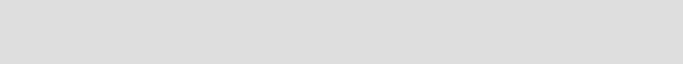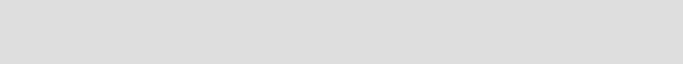
Chapter 6. Managing complex query workloads in an operational warehouse environment 247
6.3 Using Optim Performance Manager to implement a
Stage1 configuration of DB2 WLM
A stage 1 implementation of DB2 WLM, as described in the DB2 WLM best
practices paper, can be configured through Optim Performance Manager by
following these steps:
1. In the Workload Manager Configuration dashboard, click OK on the bottom
right-side corner.
2. Click OK on the dialog box to use the default Service Superclass name,
“Main.”
3. To apply the DB2 WLM configuration, click Preview and Run SQL to preview
the proposed changes and then click Run SQL to apply the configuration
changes to the database.
Performing this task creates and enables the Service Superclass “Main”
together with a set of service subclasses and suggested limits and
thresholds. These are created but not enabled.
Figure 6-7 on page 248 shows the Service Subclasses web page for the
“Main” service superclass. Concurrency limits can be enforced at Service
Note: This option is not presented to you if Optim Performance Manager
detects an existing DB2 WLM configuration.