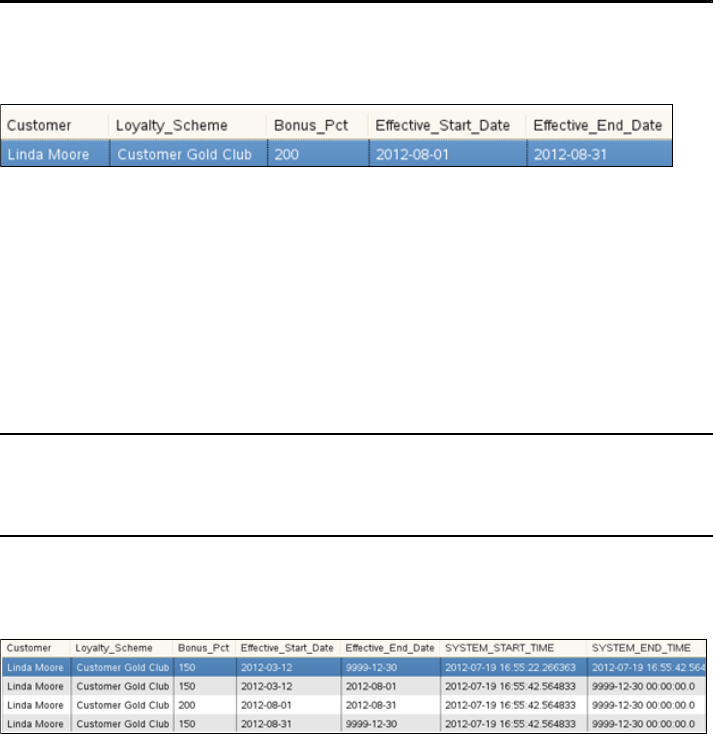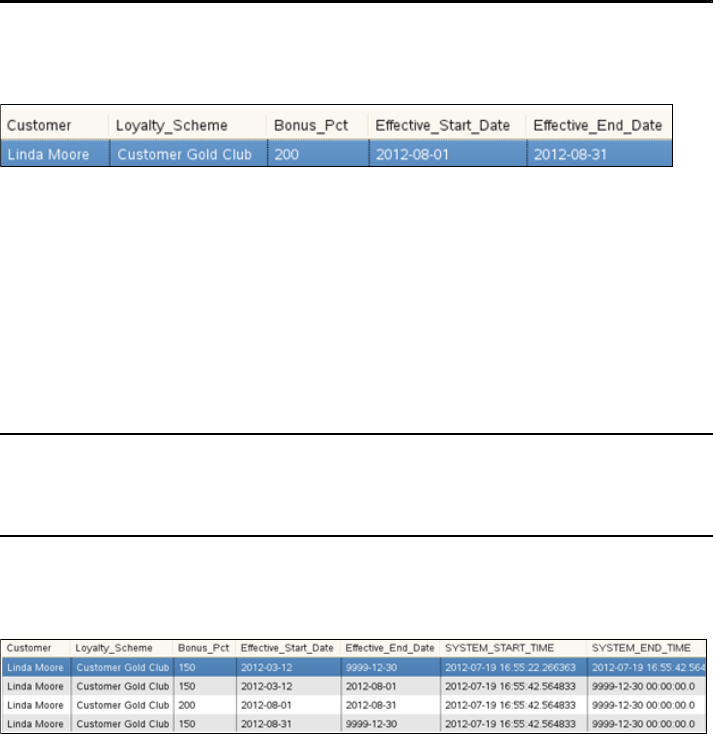
Chapter 5. Temporal data management and analytics in an operational warehouse 225
WHERE "Customer" = 'Linda MM'
The results are shown in Figure 5-53. We can see that Linda MM is under the
terms of the 200% bonus point promotion during the first week of August, 2012.
Figure 5-53 Results of the business-time query against the bitemporal table
A second kind of question involves the transaction time of activity in the database
relating to the customer loyalty program. For example, a customer service
representative might use the operational data warehouse to answer the question:
“How many changes have been made to the customer loyalty program for
customer Linda MM in the past year?”
That query is expressed as shown in Example 5-33.
Example 5-33 Querying the bitemporal table using system-time
SELECT * FROM cstinsight.cust_loyalty
FOR SYSTEM_TIME FROM CURRENT TIMESTAMP - 1 YEAR TO CURRENT TIMESTAMP
WHERE "Customer" = 'Linda MM'
ORDER BY SYSTEM_START_TIME;
Figure 5-54 shows the results. We can see that Linda MM’s record was updated
four separate times, including the transaction that created it, over the past year.
Figure 5-54 Results of the system-time query against the bitemporal table
There are many such examples of how bitemporal tables can be utilized. The
power of the bitemporal table is the ability to ask both system-oriented and
business-oriented questions of the same table in a data warehouse solution
using InfoSphere Warehouse 10.1.
5.2.6 Views and temporal tables
InfoSphere Warehouse 10.1 and DB2 10.1 allow views to be created using both
system-period and application-period temporal tables. Generally, they can be