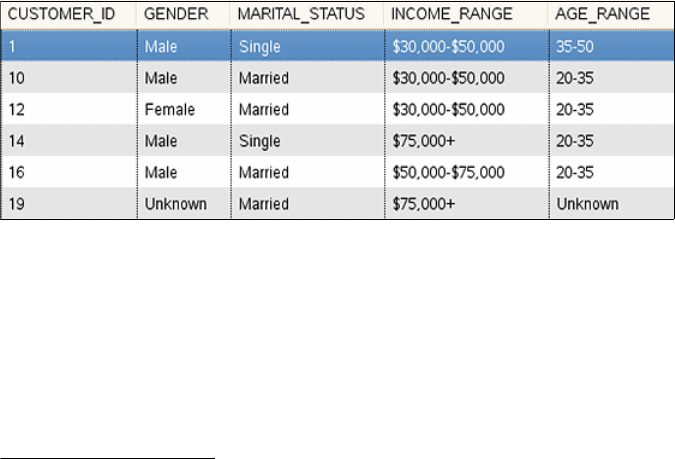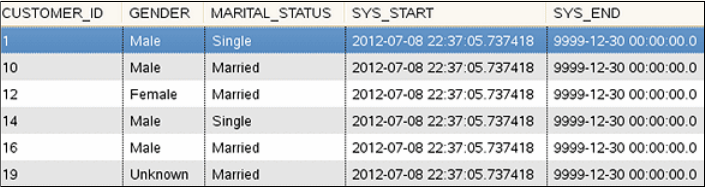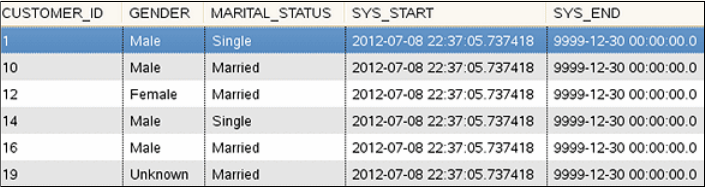
Chapter 5. Temporal data management and analytics in an operational warehouse 183
InfoSphere Warehouse 10 makes several additions to a standard table to
manage it with system-period temporal awareness.
New time stamp columns in the base table
Three new time stamp columns are included in the base table (or query table) to
track period of validity for each row in the table. The new columns are listed here:
SYSTEM_TIME start This captures the time stamp at which time the new row
values are valid; that is, the moment at which the changes
were made in DB2.
SYSTEM_TIME end This is the time stamp indicating the moment when the
row values are no longer valid.
TRANS_START This tracks the time when the transaction first executed a
statement that changed the row’s data. This allows for
application logic to determine allows across multiple
tables that have been updated by the same transaction.
Each of these columns is type TIMESTAMP(12), and all columns are to be
created as GENERATED ALWAYS so that DB2 will automatically generate the
values on INSERT, UPDATE, and DELETE operations.
Furthermore, these columns can be defined as IMPLICITLY HIDDEN so that
they do not appear in SELECT * statements, but only if explicitly included in the
select list. Figure 5-2 shows our CUSTOMER_PROFILE table modified with the
new columns for system-period temporal data management. (The
TRANS_START column omitted to simplify the example and discussion.)
Figure 5-2 CUSTOM_PROFILE table enabled for system-period temporal data
Notice that all the rows in the table have a SYS_END column value of
“9999-12-30”, or December 30, 9999. This effectively means that the current row
value is valid indefinitely. We will see how these new columns are used as the
discussion continues.