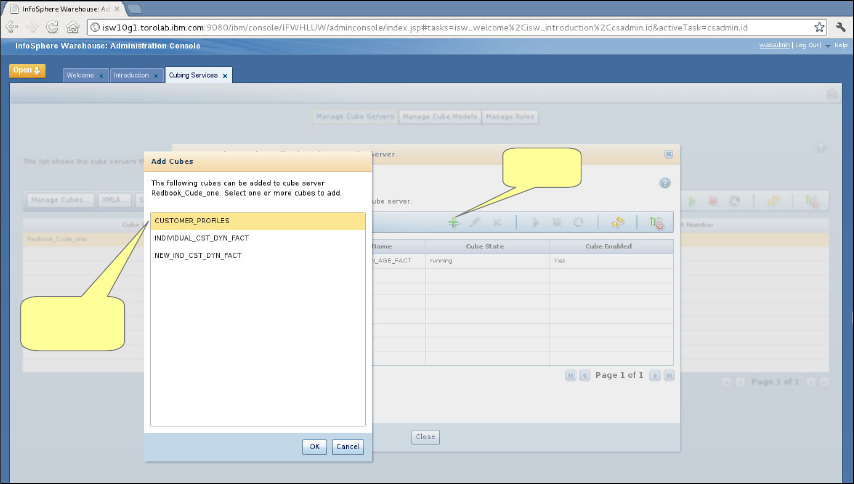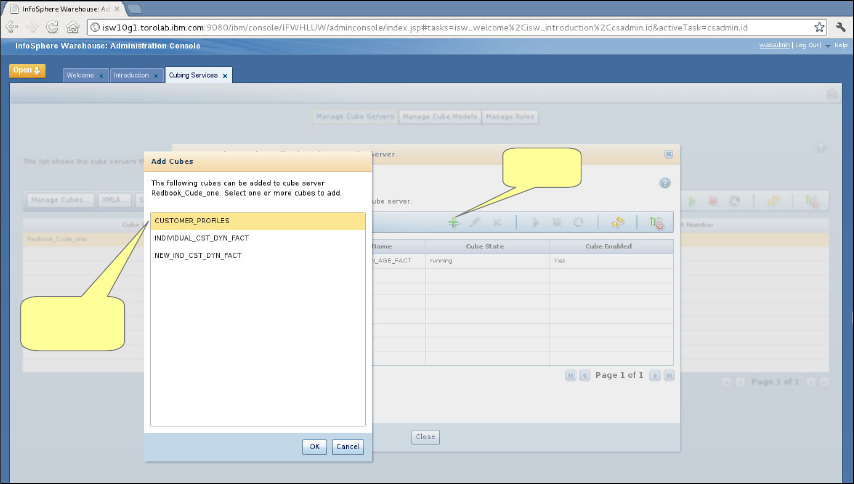
138 Solving Operational Business Intelligence with InfoSphere Warehouse Advanced Edition
page 138. Select the required cube service, in our example
CUSTOMER_PROFILES, then click OK.
Figure 4-34 Cube service added to cube server in the Administration Console
8. When returned to the wizard panel, the new loaded cube service is stopped
initially. Select the cube service then click the green play icon to start this
cube service within the cube server. The status will then change to running.
We now have our running cube service within our cube server on the InfoSphere
Warehouse server. All we now need is an application to make use of this OLAP
cube service.
4.5 Modeling and IBM Cognos BI
In the preceding sections of this chapter we show how to create and develop a
range of models, from the dimensional model that represents certain business
practices to the physical data model which represents the database structure,
and finally to an OLAP model that allows you to provide faster answers to your
business questions. However, this is not the final step in the modeling process.
In the past, only a small percentage of highly skilled employees within the
business had the understanding and knowledge to work with these OLAP
Add cube
icon
Selected
cube to
add to server