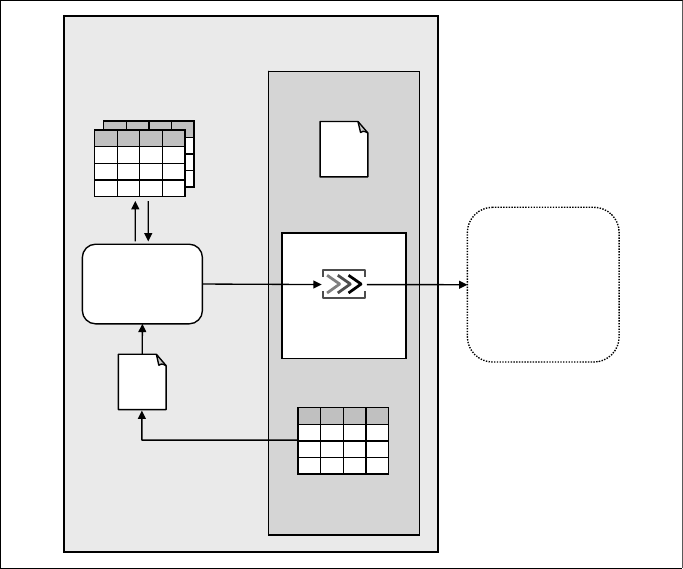54 Solving Operational Business Intelligence with InfoSphere Warehouse Advanced Edition
including IBM, have adopted the Eclipse Platform as the base for a wide range of
their development tools. Generally, for ease of installation, IBM ships each of
these IDE Eclipse-based tools as a complete self-contained development
environment, when in reality, they are extensions to the standard Eclipse
Platform that have been developed by IBM.
The Cognos BI client tools, Query Studio, Analysis Studio, Report Studio, and
Event Studio, are all web-based. The Cognos Frameworks is a separate
Windows application.
Each of these tools, included in InfoSphere Warehouse Advanced Edition, is
focused on a different role within the complete lifecycle of building a data
warehouse environment. The roles and their respective clients are listed here:
Data Architect - Aimed at the role of data architecting and the need to capture
and model the business requirements, this tool can be used to develop both
logical and dimensional logical models. These models themselves can
become the basis for the physical models used in the creation of the
warehouse data schema.
Design Studio - Aimed at developers who must create the SQW applications
that perform the ETL processes and cubing and mining services.
Data Studio - Aimed at both end users and DBAs.
Cognos BI - This Cognos tool group includes the Cognos Framework
Manager and the Cognos Studio web tool set, and is aimed at BI users who
must create reports and develop dashboards.
Data Architect
Data Architect is made available under the umbrella of the Advanced Edition
licence, although it can be purchased from IBM as an independent product. This
product was originally known as Rational Data Architect.
Design Studio
Design Studio is not an individual product but rather the main component of the
InfoSphere Warehouse Client product, and it is listed under this name within the
IBM software portfolio. It is made available as a standard element with all types
of the InfoSphere Warehouse Server solution. It has been developed as an
advanced, integrated development tool to handle the majority of the main tasks
required to implement a data warehouse.
Following the principles of the Eclipse Workbench, Design Studio encompasses
a number of different tools within one development environment, with each tool