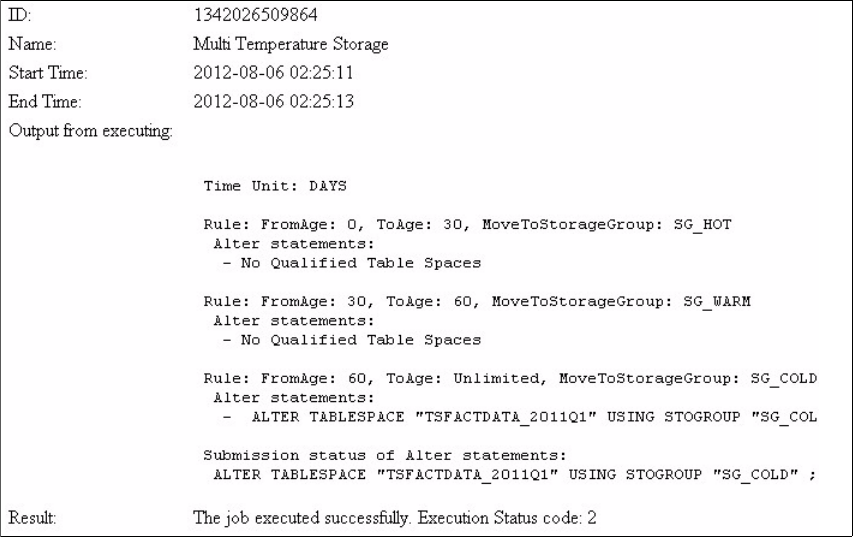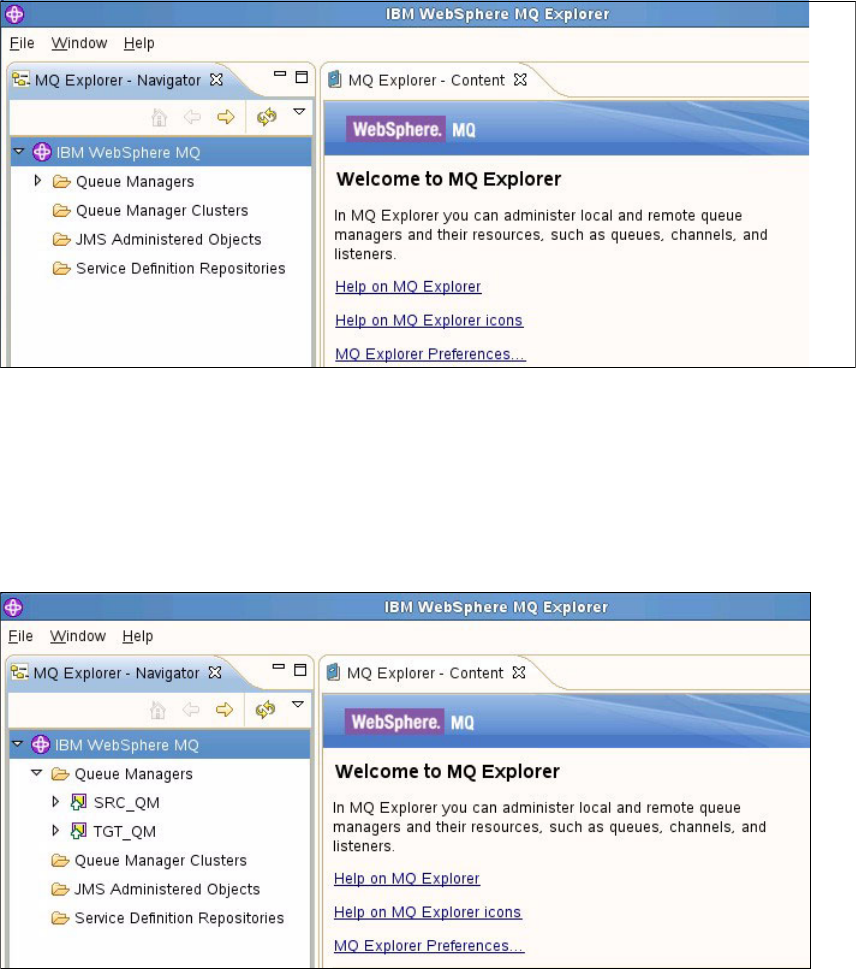Chapter 12. InfoSphere Warehouse resilience with Optim Configuration Manager 445
Q Replication is a solution that uses WebSphere MQ message queues to
transmit transactions between source and target databases. This type of
replication offers several benefits:
Minimum latency - Changes are sent as soon as they are committed at the
source and read from the log.
High volume throughput - WebSphere Q Capture and Q Apply programs use
a multithreaded architecture to cope with rapid changes at the source.
Minimum network traffic - Messages are sent by using a compact format and
only necessary information is sent through the network.
Asynchronous communication - In case of a system failure, messages remain
in the queue and are processed when the system is able to handle new
requests again. This is based on the fact that both Q Apply and Q Capture
programs can operate independently in an asynchronous mode.
With Q Replication, the target or standby database is available for read and write
access. This means that you can offload processes to the standby database,
thus relieving the production environments.
Q Replication allows many different configurations. You can replicate between
remote servers or within a single server. You can replicate changes in a single
direction or in multiple directions. Replicating in multiple directions can be
bidirectional (useful for managing standby or backup systems) or peer-to-peer
(useful for synchronizing data on production systems).
Q Replication supports three types of replication:
Unidirectional replication
Bidirectional replication
Peer-to-peer replication
In this section, we demonstrate how to set up a unidirectional replication of a
database by using three products:
WebSphere MQ - to create the queues
IBM Replication Center - to create the replication rules
Optim Configuration Manager - to redirect client applications
All of these products are shipped with InfoSphere Warehouse Advanced Edition.
Create queues with WebSphere MQ
Follow these steps to create WebSphere MQ objects:
1. Open WebSphere MQ.