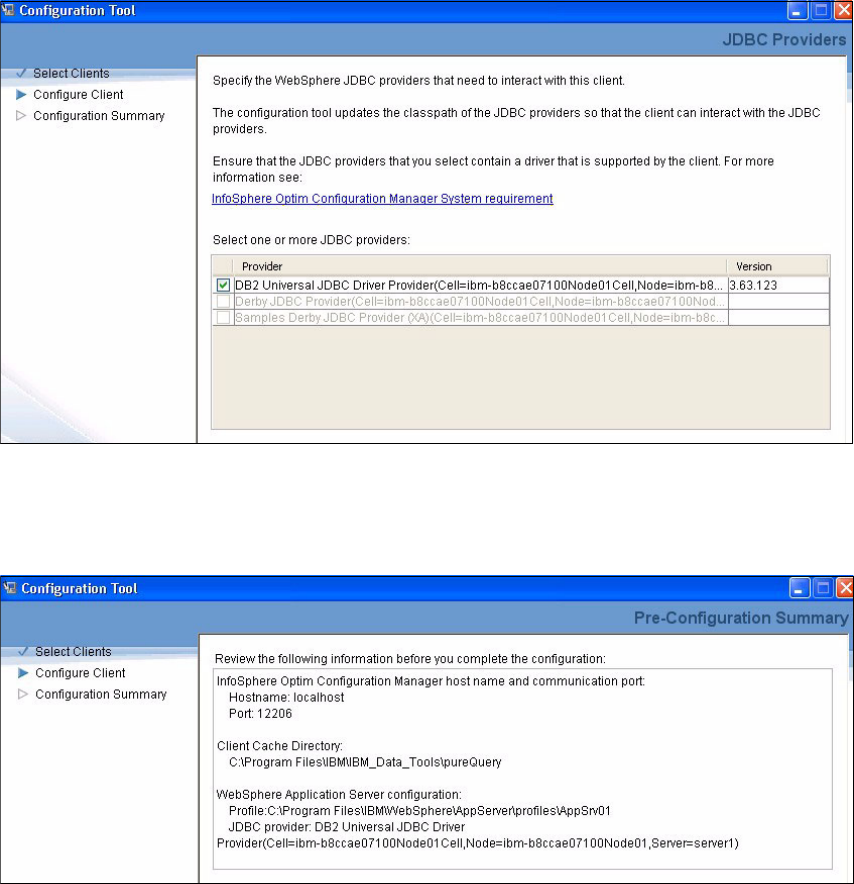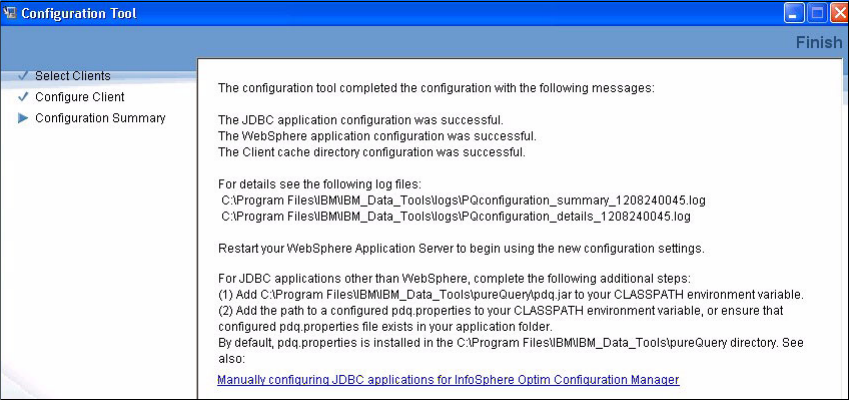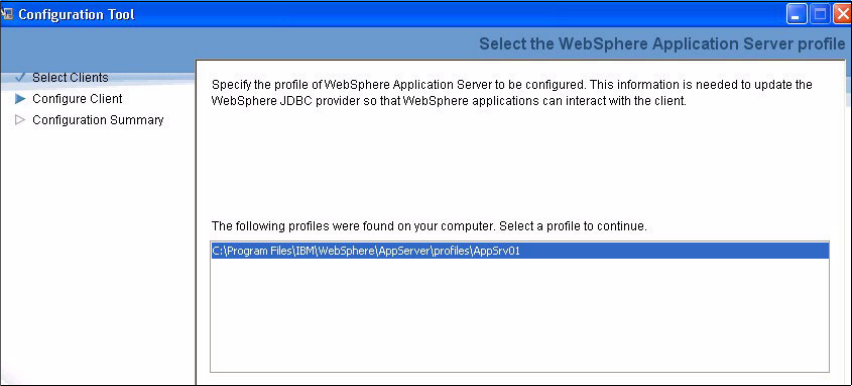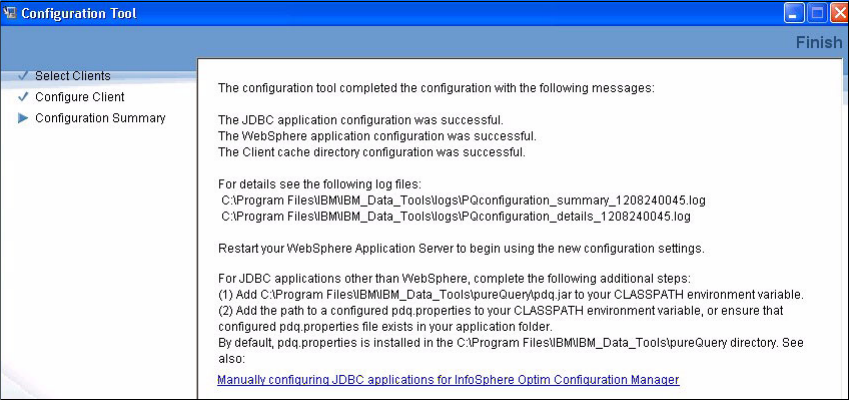
434 Solving Operational Business Intelligence with InfoSphere Warehouse Advanced Edition
10.The Configuration tool confirms that the Optim Data runtime client installation
and configuration is complete. Figure 12-21 shows the confirmed panel.
Figure 12-21 Installation confirmation
11.For applications not hosted within a WebSphere Application Server, a manual
configuration of the JDBC drivers must be performed. For these stand-alone
applications, the DB2 JDBC driver used has to be replaced with the special
Optim Data runtime client JDBC driver file. In our example, this is
db2jcc4.jar.
12.To confirm that the Optim Data runtime client has been configured and
registered on the Optim Configuration Manager, open a web browser, log into