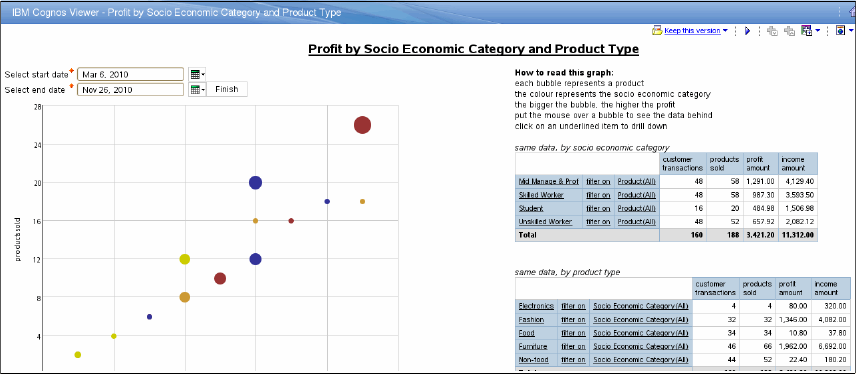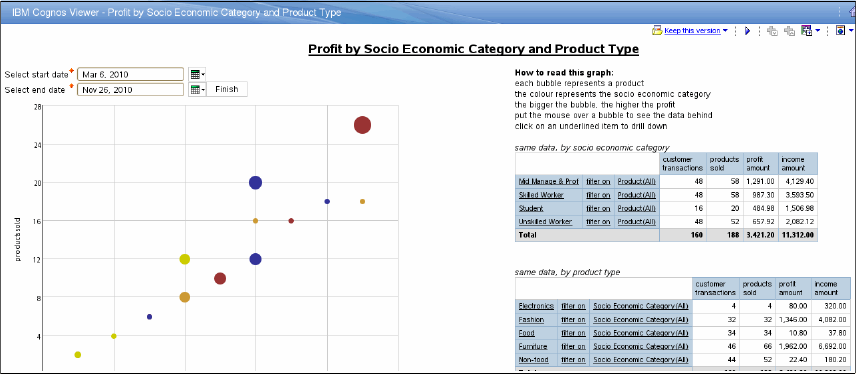
Chapter 11. Cognos Business Intelligence for InfoSphere Warehouse 405
Notice that the interface shows all the major elements we discussed in the
previous section, including a set of graphical, tabular, and text widgets (including
a filter widget) in the dashboard pane. The content area shows all of the business
model content that can be included in the dashboard. Any user with access to the
dashboard can open it in edit mode.
11.3.2 Run the IBM Cognos Business Insight dashboard
The dashboard can be run either from inside the editor or by clicking the
dashboard name in the IBM Cognos Connection interface. Figure 11-5 shows the
runtime dashboard from our example.
Figure 11-5 Example dashboard created with Business Insight
We can see that the dashboard appears as it did in the editor dashboard area.
The dashboard is fully interactive. We can select a product in the graph at left