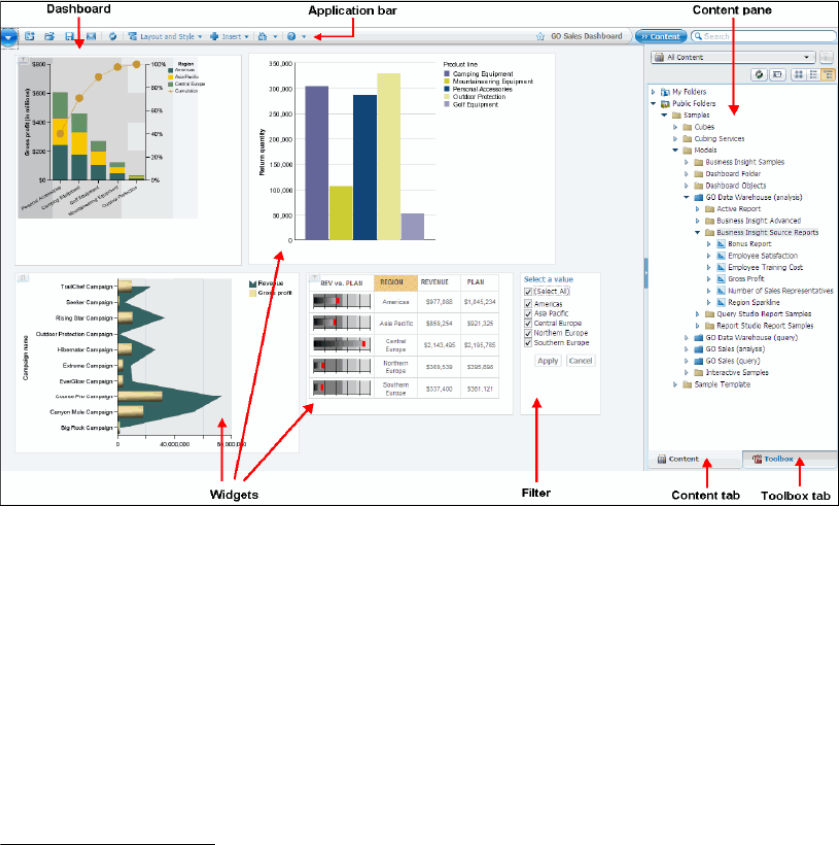Chapter 11. Cognos Business Intelligence for InfoSphere Warehouse 403
main work area where various widgets with BI and non-BI content are
arranged for optimal interaction with users.
Content pane
The content pane contains multiple tabs of all the information that can be
included in the dashboard area, including the following items:
– Content tab
The content tab displays IBM Cognos content in a hierarchy of folders and
subfolders with dashboards that you can open and reports that you can
add to a workspace
–Toolbox tab
The toolbox tab includes a palette of widgets that can be used in the
dashboard, including:
• Widgets that can add additional content to the workspace of a business
user, such as images, HTML content, or RSS feeds.
• Widgets that allow you to filter already added content, sliders, and
select value filters.
Widgets
Widgets are containers for all objects that you can add to the workspace. For
business users, widgets allow the interaction and manipulation with the
content that they contain, whether it is a report or a filter. There are two types
of widgets provided, content widgets and toolbox widgets.
– Content widgets can contain IBM Cognos content, as listed here:
• Report widgets contain content authored in Report Studio, Query
Studio, Analysis Studio, or Metrics Studio.
• Powerplay widgets contain content from IBM Cognos Powerplay
Studio (OLAP).
• TM1widgets contain content from IBM Cognos TM1® (in-memory
OLAP).
• IBM Cognos Navigator is a navigation browser that displays IBM
Cognos BI content such as folders, packages, and reports.
– Toolbox widgets are used for adding non-Cognos content to the
workspace, either to add or filter information:
• Page widget is a toolbox widget to display HTML content in the
dashboard.
• Image widget displays a single URL-accessible image in the
dashboard.
• Inbox and RSS feed widgets display RSS feeds.