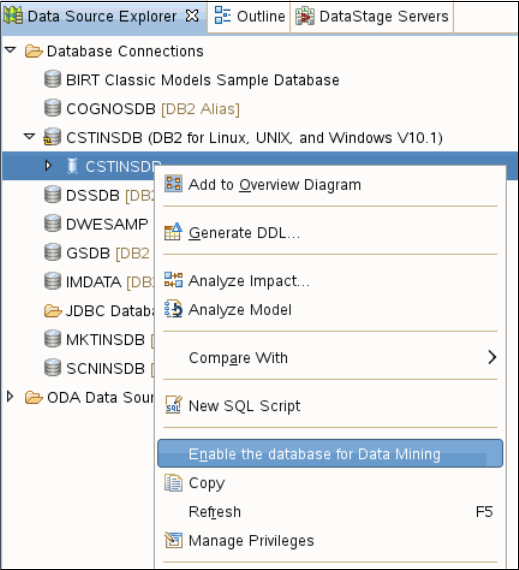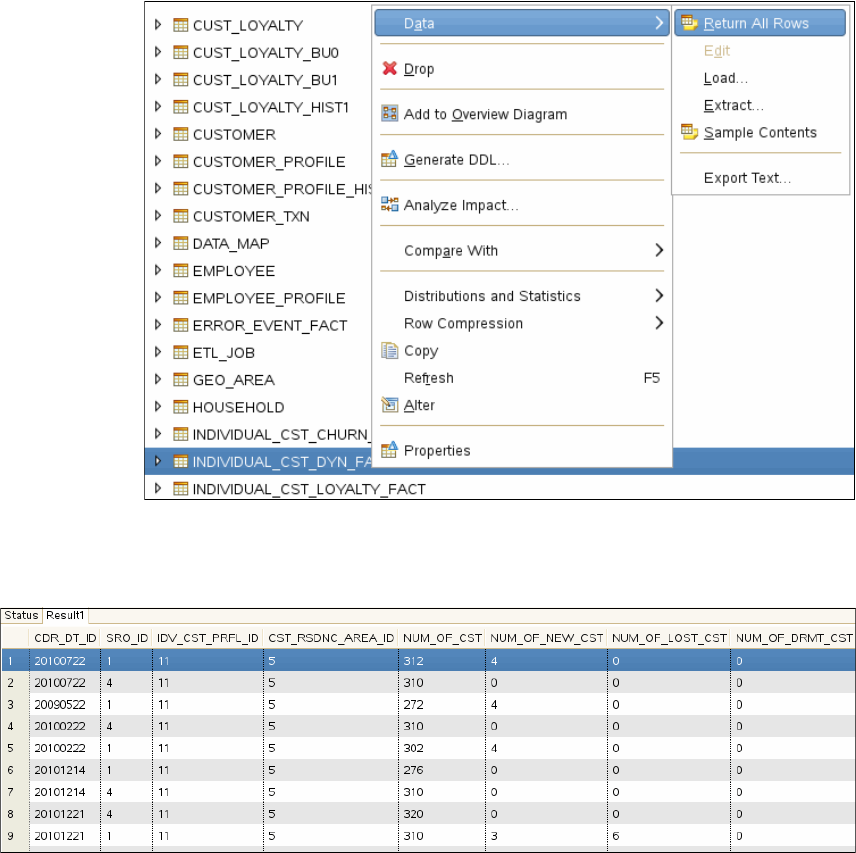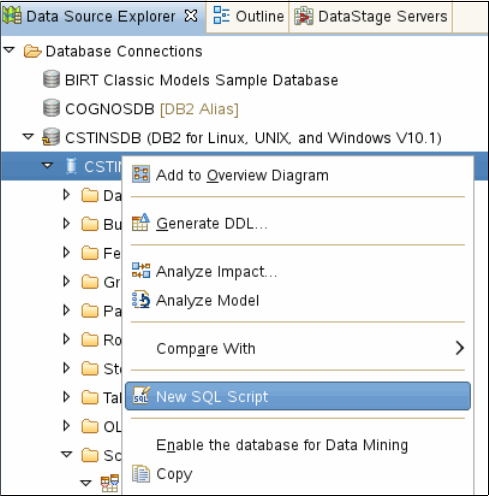368 Solving Operational Business Intelligence with InfoSphere Warehouse Advanced Edition
parental status, and so on. The system can then use predictive models
(
classification) to generate a credit risk score in real time that can be used as a
basis for either denying the application outright, or recommending for approval.
The scoring might also be used to indicate a best fit interest rate or repayment
terms, depending on risk level. The process might be more nuanced in that the
system makes a recommendation that is then followed up by a loan agent. The
process might also be used for over-the-phone applications or account changes.
The process for designing, training, validating, and deploying the predictive data
mining model in this scenario is the same as in the case of credit card fraud
previously described. The scoring method must be integrated with or otherwise
invokable from the online application or help-desk application, wherever the
business process is being driven, either by the consumer or company
representative. We discuss how these functions can be deployed for application
integration in subsequent sections in this chapter.
10.2 InfoSphere Warehouse Advanced Enterprise
Edition 10.1 tools and features for data mining
InfoSphere Warehouse Advanced Enterprise Edition 10.1 provides all of the
tools and features required to develop, train, validate, visualize, deploy, and
integrate data mining applications into an operational warehouse business
intelligence solution. Through the rest of this section, we review the InfoSphere
Warehouse features available to perform
Source data exploration
Data preparation
Modeling in Design Studio
Model validation and execution
Visualization
Scoring with other models through PMML
The data mining features of InfoSphere Warehouse is thoroughly described in
other IBM Redbooks publications, most notably InfoSphere Warehouse: A
Robust Infrastructure for Business Intelligence, SG24-7813. This section draws
heavily from that document at a summary level. For more detailed explanations
and examples, refer directly to InfoSphere Warehouse: A Robust Infrastructure
for Business Intelligence.
10.2.1 Source data exploration in InfoSphere Warehouse 10.1
After the business problem is identified and understood, and the data mining
method is selected to solve the problem, the next step in the process is source