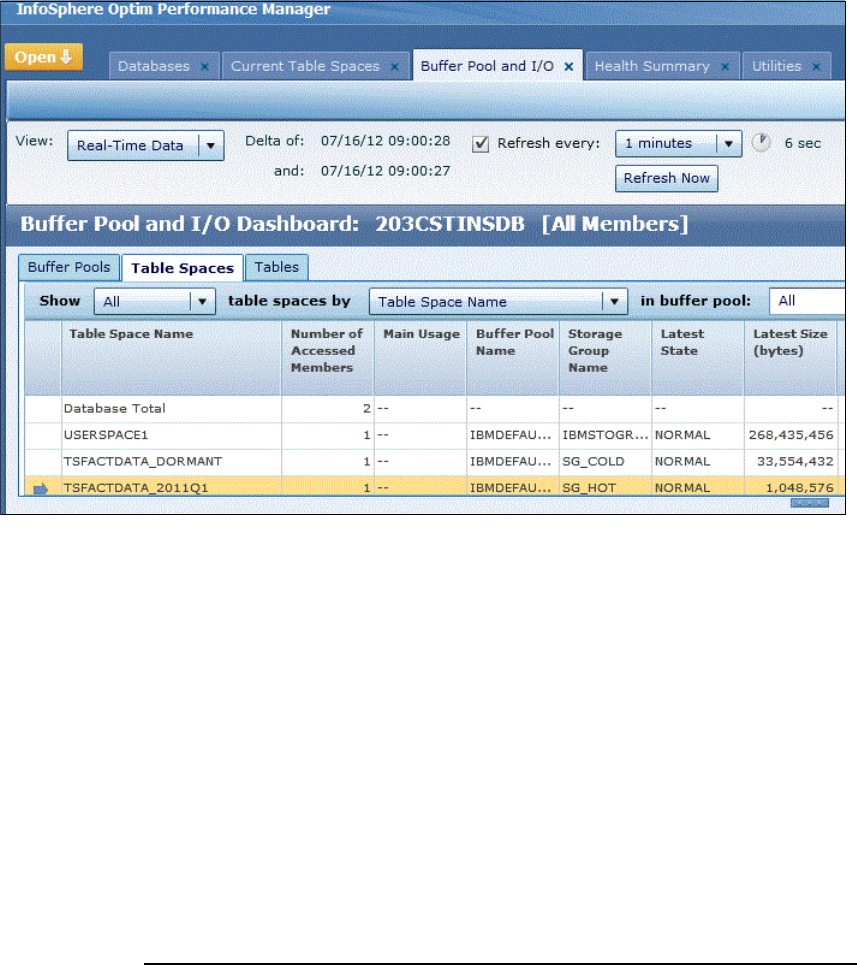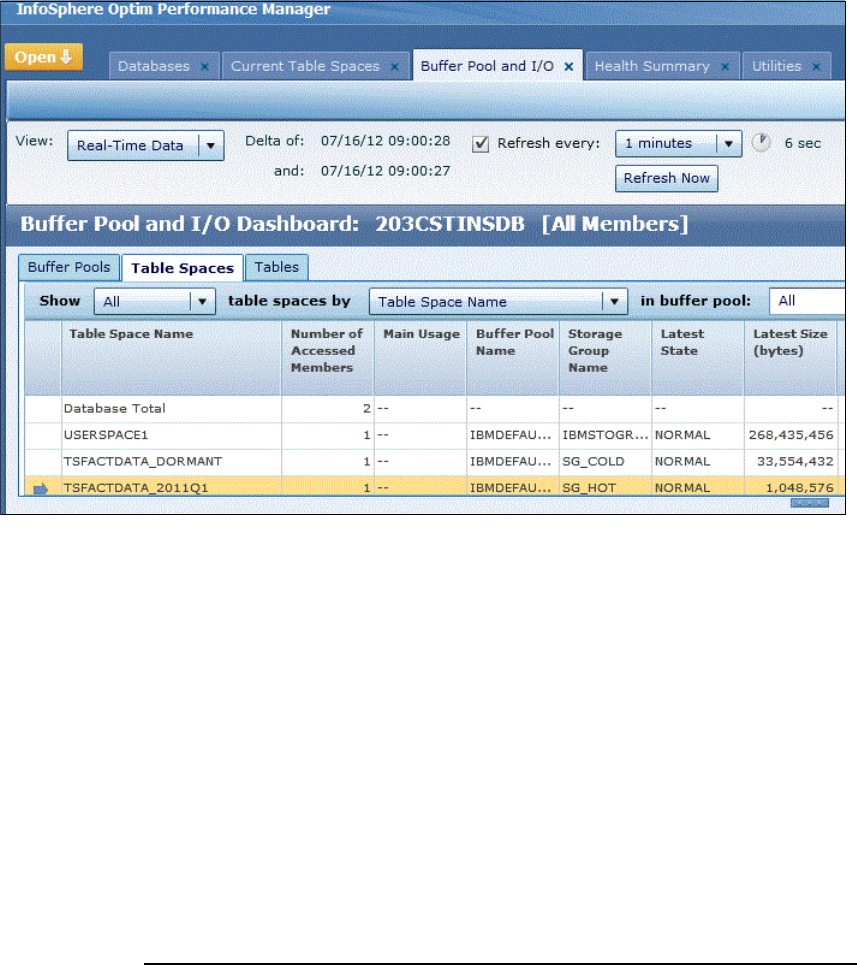
Chapter 9. Managing data lifecyle with InfoSphere Warehouse 345
Figure 9-7 shows that Optim Performance Manager can also be used to
monitor table space activity and performance.
Figure 9-7 Monitoring table space performance metrics
9.3 Aging data
In Chapter 8, “Building a corporate backup and recovery strategy” on page 289,
we show how Optim High Performance Unload can be used to meet your service
level objectives for data. The act of moving the table space from one storage
group to another is managed as an asynchronous task that can be managed by
the DBA at command line level. Both IBM Data Studio and Optim Configuration
Manager also provide interfaces for performing this task.
For example, you can move data for 2010Q1 from warm to cold storage using
the Optim Configuration Manager interface referenced in Chapter 12,
“InfoSphere Warehouse resilience with Optim Configuration Manager” on
page 413 or from the command line as shown in Example 9-1.
Example 9-1 Rebalancing data by moving from one storage group to another
ALTER TABLESPACE tsfactdata_2010q1 USING STOGROUP sg_cold