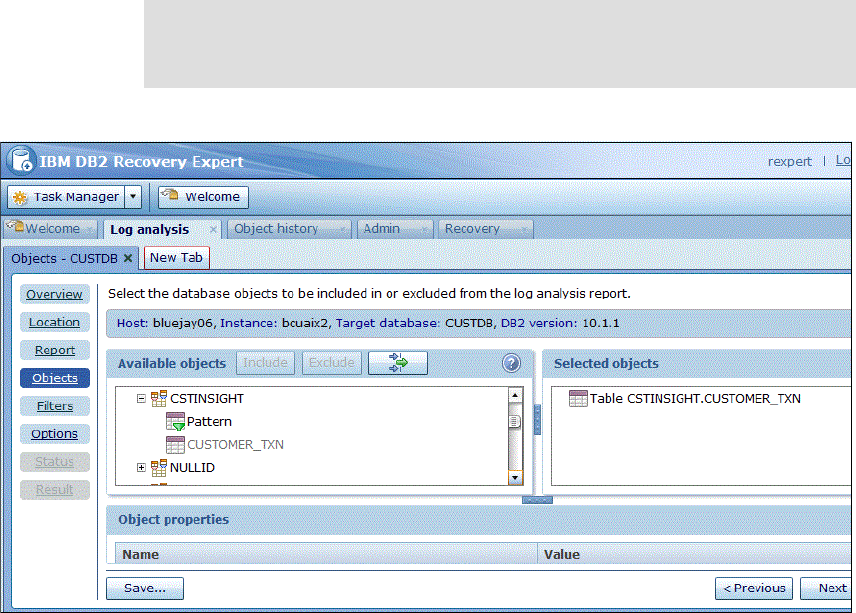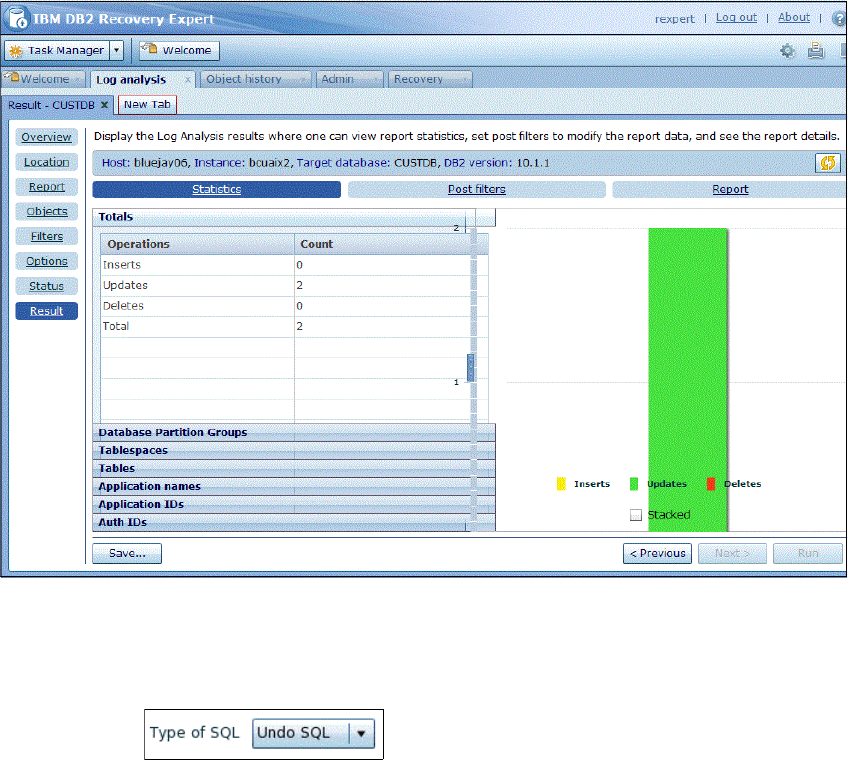314 Solving Operational Business Intelligence with InfoSphere Warehouse Advanced Edition
session data for the databases monitored are maintained in a local datastore.
Core components are installed on each monitored database.
Use DB2 Recovery Expert in a data warehouse environment when:
Determining the most efficient technique for a recovery situation.
Rolling back specific unwanted data changes while the system remains
online.
Analyzing database logs, providing text reports, and generating optional
executable redo or undo SQL using user-specified filters and report range
parameters.
Avoid using DB2 Recovery Expert to offset ETL application shortcomings. Log
analysis of extended time periods where high volumes of data have been
ingested into the data warehouse is not advisable.
8.6.1 Schema level repository
DB2 Recovery Expert uses a schema level repository to maintain details of
changes made to database objects. This repository is referenced to generate
DDL and DML for the recovery of objects.
You create and refresh the schema level repository through the schema level
repository web interface. The initial build of this repository is based on a user
selected backup image. You can then update this repository based on
subsequent backups; DB2 Recovery Expert keeps a record of changes which
can be thought of as a history of your system catalog.
The schema level repository “data store” can be located in a separate DB2
database or can be placed within an existing database as a separate schema.
8.6.2 Log analysis
DB2 Recovery Expert analyzes each archived transaction log to generate Log
Analysis reports detailing changes that have occurred within specified time
periods. Report filters allow you to include tables, table spaces, database
partition groups, or schemas. Log analysis can use the schema level repository
to reference the structure of objects that might have been dropped to build a
recovery plan for the dropped table.
Redo or Undo SQL statements can be generated from the Log Analysis report
and used to replicate or reverse changes that were previously made to database
objects.