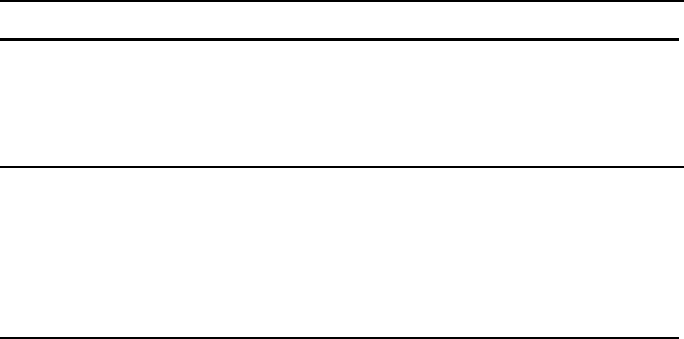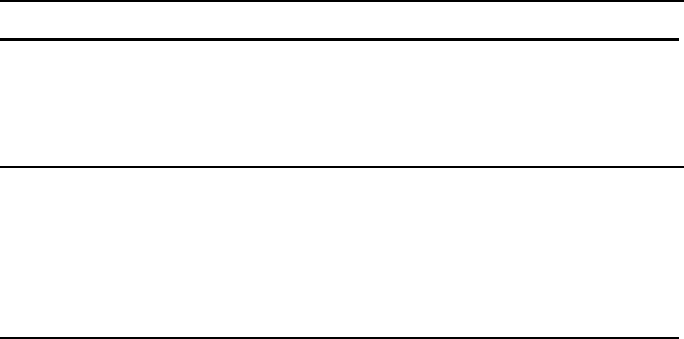
Chapter 8. Building a corporate backup and recovery strategy 311
3. Execute the Optim High Performance Unload command that specifies the
required control file.
Example 8-8 Sample command line to issue db2hpu with control file
db2hpu -f CUSTOMER_disk_pipes.ctl
4. Start the DB2 load operation.
Example 8-9 shows the load commands.
Example 8-9 Sample LOAD command to complete recovery
-- Issue LOAD commands for all database partitions to be recovered
db2 "LOAD from pipe OF DEL INSERT INTO GOSALESDW.CUSTOMER PARTITIONED DB
CONFIG MODE LOAD_ONLY_VERIFY_PART PART_FILE_LOCATION /work1/HPU
OUTPUT_DBPARTNUMS(1,9)"
db2 "LOAD from pipe OF DEL INSERT INTO GOSALESDW.CUSTOMER PARTITIONED DB
CONFIG MODE LOAD_ONLY_VERIFY_PART PART_FILE_LOCATION /work2/HPU
OUTPUT_DBPARTNUMS(2,10)"
8.5.3 Recover data using non-production database and backup
images on TSM
In this scenario, the contents of a column in a production table had been
compromised. Backup images of the production database were located on the
TSM server. A non-production system was used to recover and prepare the data
before it was reapplied to the production system.
The production environment contained two data nodes and a total of 16
database partitions. The non-production system contained one data node and
eight database partitions. There were two tape drives available.
Optim High Performance Unload was installed and configured on the
non-production system only and the non-production system was configured to
use TSM. A copy of the backup image for the catalog partition on the production
system was made available on the non-production system. Because only a
single column was compromised, Optim High Performance Unload was used to
unload just the primary key and the contents of the affected column.
The control file for this scenario unloaded data from each backup image in
sequence. The TSMNODE parameter in the control file was used to identify the
correct TSM node where the backup image file exists.
The TARGET ENVIRONMENT and TARGET KEYS control file parameters
direct output data for each target database partition to a separate file. The