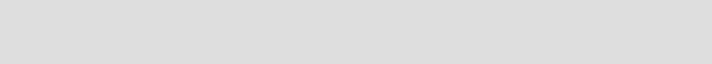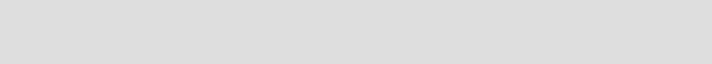
Chapter 8. Building a corporate backup and recovery strategy 299
Use table space backups instead of full database backups when possible to
reduce the size of the backup image you are reading and therefore enable
faster data unload times.
Include the capture of table create statements in your backup strategy. When
a table is dropped, it has to be recreated before recovery using a LOAD
command.
If no backup image time stamp is specified in the control file, then Optim High
Performance Unload determines the most recent full backup taken and also
identifies incremental and delta backup images created since the full backup.
Optim High Performance Unload temporarily stages data from the full database
backup and then applies any changes to the data found in the incremental or
delta backup images before creating the final output file.
8.4.2 Optim High Performance Unload with backup images usage
Optim High Performance Unload can complement your existing recovery
strategy in the following situations:
The recovery time objective (RTO) is aggressive.
Optim High Performance Unload does not require you to connect through the
DB2 software layer. Instead it reads data directly from the backup image, thus
increasing the speed of unloading data. Use Optim High Performance Unload
to unload data from a backup image to multiple output files in parallel for one
or more tables. Use the DB2 Load utility to complete the recovery of data.
For example, the method of recovering each dropped table in separate
sequential restore operations is not compatible with some recovery time
objectives (RTO). Optim High Performance Unload can perform data unload
from multiple tables in parallel and does not require you to perform a
ROLLFORWARD to end of logs, thereby helping to ensure faster data
recovery times.
The database has to be available to queries during the recovery process.
Because Optim High Performance Unload unloads data directly from backup
images instead of through the database engine, you can recover data for a
table without the need to put a table space or database offline.
By default, Optim High Performance Unload unloads data for all tables in the
table space in parallel, reducing the effect on query workload by minimizing
network traffic. This approach helps ensure that backup images are read a
Note: Additional staging space is required when data is unloaded from
incremental backup images.