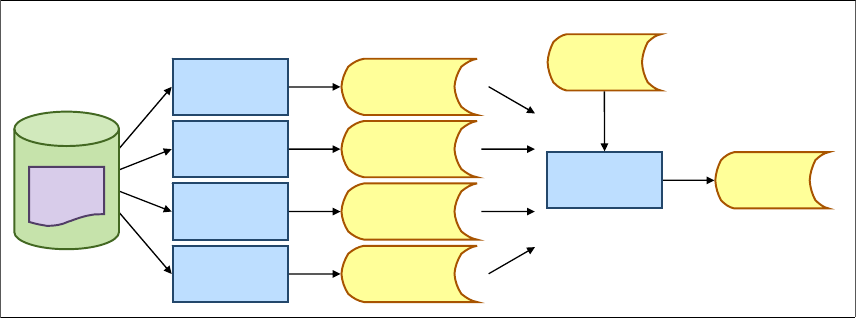296 Solving Operational Business Intelligence with InfoSphere Warehouse Advanced Edition
8.2.4 Data needs of downstream systems
The availability of data to the query workload increases the value of the data
asset. The availability of the Optim High Performance Unload and DB2 Merge
backup software provides many possibilities when it comes to creating data
extracts for downstream systems including disaster recovery, latent replication,
data marts, large report listings, and the population of development, test, and
quality assurance (QA) environments.
Use Optim High Performance Unload to take cuts of data for downstream
systems without affecting the production system. Incorporate these needs into
the development of your backup schedule where possible to take full advantage
of your backup infrastructure.
From this planning and data gathering process, have the information available to
develop and implement a backup strategy that will meet your recovery objectives
and fully utilize the investment in your backup infrastructure.
8.3 Implement a backup and recovery strategy
In an environment where hot, warm, cold, and dormant data exists, it is
impractical from a cost or resources context to continue to perform full database
backups and maintain multiple backups of data that is not going to change. In
addition, restoring a table or table space from a full database backup image will
take significantly longer to complete because the restore process will have to
traverse the entire backup image or images to ensure that all data pages for the
tables specified have been recovered.
Choose a backup strategy that is simple to implement, as explained here:
Perform online incremental and delta database backups to local disk or to
TSM using LAN-free technology.
This approach helps ensure that you only back up data that has changed on
the production database, and that changes to data not picked up as part of
your table space backup strategy is captured.
Perform frequent online table space backups of individual hot table spaces to
local disk.
The most likely recovery scenario is typically related to active table spaces.
By having the most recent backup image available on disk, you can reduce
recovery time. In addition, the merge database backup can take advantage of
these table space backups.