Enabling and configuring WMI on Windows
Procedures in this section will ensure accessibility to WMI information by first enabling the service, followed by an outline of the creation process for a WMI service account.
Enabling a WMI service on Windows
The following steps will ensure that the WMI service is always running:
- Log in to a Windows server or desktop.
- Navigate to Start Menu | Control Panel | Administrative Tools | Services.
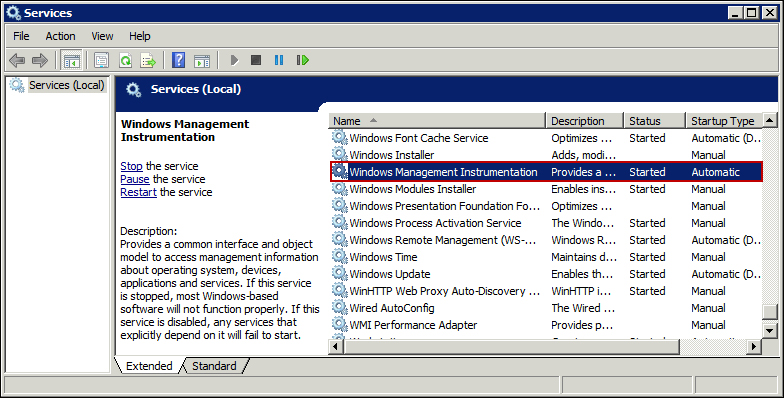
- Check to see if the Windows Management Instrumentation service is running.
- If it is not running, right-click on the Windows Management Instrumentation service and select Properties.
- On the General tab, select Automatic under ...
Get SolarWinds Server & Application Monitor: Deployment and Administration now with the O’Reilly learning platform.
O’Reilly members experience books, live events, courses curated by job role, and more from O’Reilly and nearly 200 top publishers.

