Introducing the Product Registry Tool
To start the Product Registry tool, at a command line, type /usr/bin/prodreg& and press Return. The Solaris Product Registry window is displayed, as shown in Figure 65.
Figure 65. The Solaris Product Registry Window
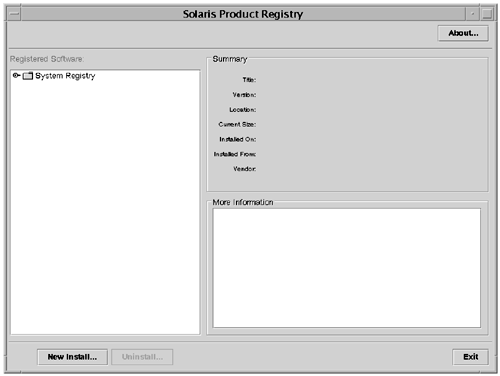
The Solaris Product Registry window has three information areas.
A list of installed, registered, and removed software.
A summary of attributes of the current selection.
Additional attributes and attributes internal to the registered software.
To view the items in the Product Registry, click on the control, called a turner, to the left of the System Registry folder. Notice that the turner control ...
Get Solaris™ 8 Advanced System Administrator's Guide, Third Edition now with the O’Reilly learning platform.
O’Reilly members experience books, live events, courses curated by job role, and more from O’Reilly and nearly 200 top publishers.

