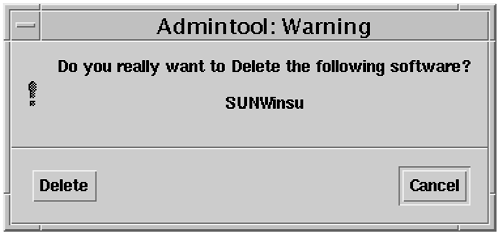Removing Software
You can use the Admintool: Software window to display installed packages and to remove software from a system.
Use the following steps to remove software from a system.
1. |
If Admintool is not running, start it.
|
2. |
From the Browse menu, choose Software.
|
3. |
In the Admintool: Software window, click on the package you want to remove.
The package is highlighted.
|
4. |
From the Edit menu, choose Delete.
An Admintool: Warning window is displayed, asking you to confirm the delete, as shown in Figure 63.
Figure 63. Admintool: Warning Window
|
5. | Click on the Cancel button to cancel, or click on the Delete button to delete the package. ... |
Get Solaris™ 8 Advanced System Administrator's Guide, Third Edition now with the O’Reilly learning platform.
O’Reilly members experience books, live events, courses curated by job role, and more from O’Reilly and nearly 200 top publishers.