Figure 22-4: Clicky is a great metrics tool that I find useful.
Clicky
Clicky, shown in Figure 22-4, offers real-time analytics and tracked reports on how folks are using your website. You can view the reports by content type or page URL and see basic stats on real-time site use and other metrics.
In the Spy view (see Figure 22-5), you can see where the folks on your site are from and how they navigate the site. In fact, when your site is having an active day, turning on Clicky’s Spy mode can give you valuable data on how people navigate your site, which in turn can tell you where you need improvement.
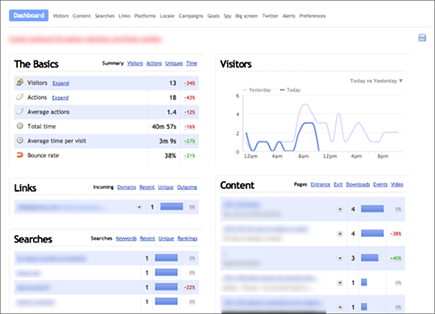
Figure 22-5: Clicky Spy view.
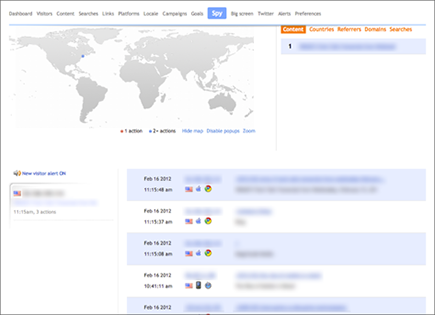
Much like other analytics programs, Clicky also breaks out your site metrics into campaigns, platforms, links, visitors, goals, social media (with a report on Twitter, specifically, which is useful if you market heavily on Twitter), alerts, and other analytics.
Turning on the Big Screen (see Figure 22-6) gives you a Woopra-like view of your site’s real time use without the lag time you can sometimes suffer with Woopra (though Woopra is also an interesting metrics tool in its own right for some applications — find out more at http://Woopra.com
).
Figure 22-6: The Clicky Big Screen view.
Get Social Media Metrics For Dummies now with the O’Reilly learning platform.
O’Reilly members experience books, live events, courses curated by job role, and more from O’Reilly and nearly 200 top publishers.

