Figure 17-1: Android SDK Manager Log.
Getting to Know Google Analytics SDK
If you make mobile apps or if you plan to have an app made for your business, you need to incorporate metrics. Google’s Analytics SDK gives you ways to do that for iOS (Apple’s iPhone and iPad) and Google’s Android platforms (see Figure 17-1) right from the beginning of your app process.
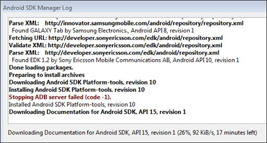
Some features you may find useful in Google Analytics SDK:
![]() Easy Tracker Library: This is where activity tracking comes in. I mention needing several lines of code to track activity of your users, but Google understands how difficult that can be and is working to make this feature easier to implement.
Easy Tracker Library: This is where activity tracking comes in. I mention needing several lines of code to track activity of your users, but Google understands how difficult that can be and is working to make this feature easier to implement.
By using Google’s new libraries, you should be able to easily add the code snippets to your application to track activity, manage sessions, and push all calls to the Google Analytics tracker to the main UI Thread. This makes the SDK more responsive inside your app.
![]() Mobile Playground: This is more of an open-source tool than a feature. It accesses all the APIs for Google Analytics available for Mobile Application developers in one place. You can find it here:
Mobile Playground: This is more of an open-source tool than a feature. It accesses all the APIs for Google Analytics available for Mobile Application developers in one place. You can find it here:
http://code.google.com/p/analytics-api-samples/source/browse/#svn_trunk_src_tracking_mobile ...
Get Social Media Metrics For Dummies now with the O’Reilly learning platform.
O’Reilly members experience books, live events, courses curated by job role, and more from O’Reilly and nearly 200 top publishers.

