Chapter 8
Upscaling Your LinkedIn Profile
In This Chapter
• Make the right introduction on LinkedIn.
• The right introduction includes a profile, bio, and photo.
• You can then enhance and edit your profile.
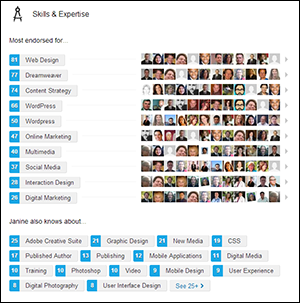
LinkedIn is the social platform that, above all other platforms, is used primarily for professional reasons. Because LinkedIn has limited options for images, you will have fewer design opportunities, but that doesn’t mean that your design is not a factor in people’s first impression of your profile.
At the top of every LinkedIn profile, you're limited to placing only one small image. Thus, any successful profile starts with a great photo that makes your face easy to recognize, as Dana Underwood did in his profile (shown in Figure 8-1). Because LinkedIn is a professional networking site, your profile image should err on the side of professional. This is not the time to share your fun selfie from last weekend or share your artistic side. Further down the page, you are allowed to add examples of your work, which provides additional opportunities to add visual elements to your profile.
In this chapter, we explore the opportunities for enhancing your LinkedIn design. We also provide tips for creating great content, including how to write your own biography and how to request testimonials.
If you’re looking for advice on how use LinkedIn, pick up a copy of LinkedIn For Dummies ...
Get Social Media Design For Dummies now with the O’Reilly learning platform.
O’Reilly members experience books, live events, courses curated by job role, and more from O’Reilly and nearly 200 top publishers.

