Chapter 1: The Setup
Installing Node.JS is a painless process. Since its conception, one of its goals has been maintaining a small number of dependencies that would make the compilation or installation of the project very seamless.
This chapter describes the installation process for Windows, OS X, and Linux systems. For the latter, youâre going to ensure that you have the correct dependencies and compile it from the source.
Note: When you see lines prefixed with $ in the code snippets in the book, you should type these expressions into your OS shell.
Installing on Windows
On Windows, go to http://nodejs.org and download the MSI installer. Every release of node has a corresponding MSI installer that you need to download and execute.
The filename follows the format node-v?.?.?.msi. Upon executing it, simply follow the instructions in the setup wizard shown in Figure 1-1.
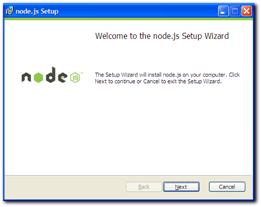
Figure 1-1: The Node.JS setup wizard.
To ensure that the installation worked, open the shell or command prompt by running cmd.exe and typing $ node âversion.
The version name of the package you just installed should display.
Installing on OS X
On the Mac, similarly to Windows, you can leverage an installer package. From the Node.JS website, download the PKG file that follows the format node-v?.?.?.pkg. If you want to compile it instead, ensure you have XCode installed and follow the Compilation instructions ...
Get Smashing Node.js: JavaScript Everywhere, 2nd Edition now with the O’Reilly learning platform.
O’Reilly members experience books, live events, courses curated by job role, and more from O’Reilly and nearly 200 top publishers.

