Figure 18-7: Viewing screens with SMART Sync software.
SMART Sync™ Classroom Management Software
SMART Sync classroom management software (shown in Figure 18-7) helps you organize material and keep students focused by providing thumbnail views of all computers in a class. It’s available as part of the SMART Classroom Suite.
Knowing students assigned to specific computers will help you guide their learning progress and engage, one-on-one, with them. They’ll see that you’re watching them, so they won’t be able to be on Facebook or YouTube, play games, and do their classroom work all at once. You also can interact, collaborate, and communicate with students as a group and guide their activities. You can even broadcast videos and demonstrations to their desks.
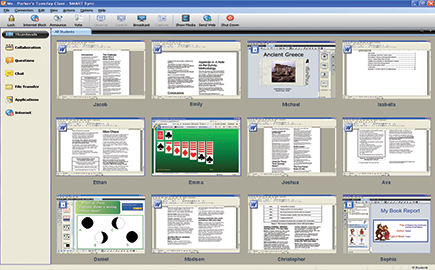
If you need a tool that allows you to assist individual learners, help small-groups and observe whole-class in a single lesson, this is the tool for you. Visit www.smarttech.com/sync
and explore. You’re sure to be impressed.
Get SMART Board Interactive Whiteboard For Dummies now with the O’Reilly learning platform.
O’Reilly members experience books, live events, courses curated by job role, and more from O’Reilly and nearly 200 top publishers.

