Figure 18-3: SMART Document Camera and Mixed Reality Tools.
SMART Document Camera and Mixed Reality Tools
SMART Document Camera (shown in Figure 18-3) is a convenient way to display and explore images of objects anytime — including 3D content — without losing the momentum of your lesson. You can hold physical objects under the document camera and display them on your SMART Board interactive whiteboard, or use the included Mixed Reality Tools for in-depth exploration of 3D content. This will blow your audience’s mind.
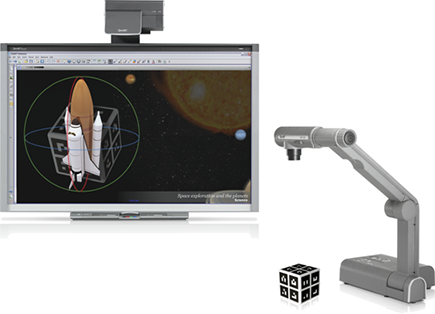
The document camera lets you zoom in to show even the smallest details of objects and automatically focus images and adjust the document camera’s brightness for varying light conditions. But the real jaw dropper is Mixed Reality Tools. This lets you manipulate a physical object — a small cube — that is linked with a three-dimensional graphic on your interactive whiteboard. You can rotate it, manipulate it, and look at it in a completely new light. (There’s also loads of free content available from the Google 3D warehouse at http://sketchup.google.com/3dwarehouse/
.) Words don’t do it justice — check out the video at www.smarttech.com/mixedreality
for something truly amazing.
Get SMART Board Interactive Whiteboard For Dummies now with the O’Reilly learning platform.
O’Reilly members experience books, live events, courses curated by job role, and more from O’Reilly and nearly 200 top publishers.

