Part III
Adding Interactivity Tools and Collaborating Activities
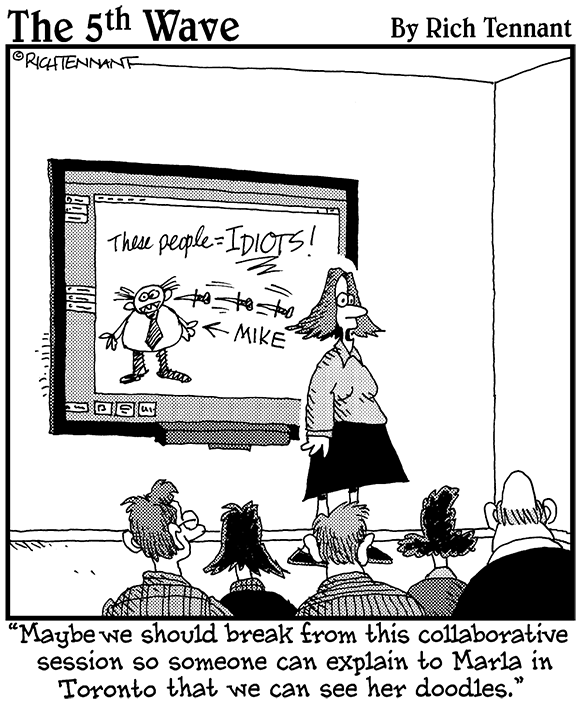
In this part . . .
Here I show you everything about the interactive tools and how you can be effective when preparing interactive and collaborative lessons or presentations. In Chapter 12, I explain how to use multimedia in your presentation. Chapter 13 shows you how to download and use Bridgit conferencing software, which lets you share files and programs anywhere in the world and deliver real-time lessons or meetings. Chapter 14 shows you how to share your desktop and schedule Bridgit meetings with the Smart Scheduler Outlook Add-in. In Chapter 15, I cover SMART Meeting Pro software and show you how to enhance teamwork and boost productivity; I also discuss screen capture in detail and show you how versatile and useful this tool is. Chapter 16 shows you examples and case studies, providing you with step-by-step guidelines to be able to prepare these activities. It’s a real hands-on chapter in which I incorporate material from throughout the book.

