Part II
Creating Lessons and Presentations with SMART Notebook Collaborative Learning Software
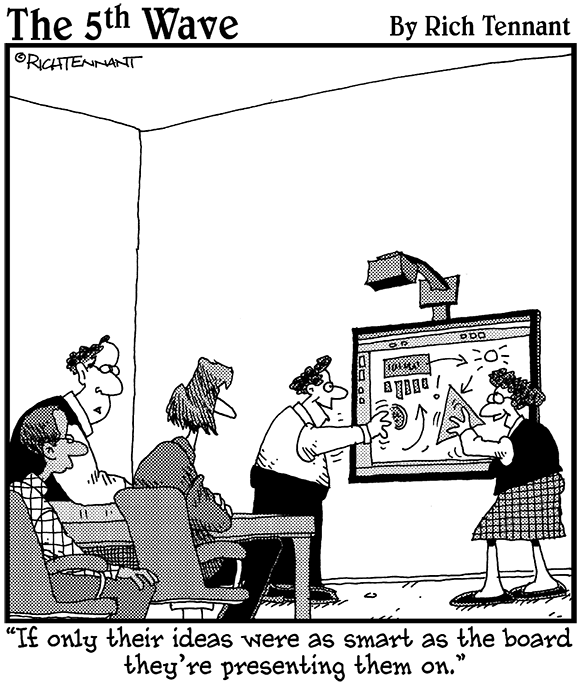
In this part . . .
The fun truly begins here, because this part is where you find out how to use and become an expert with SMART Notebook software, the product that enables your interactive whiteboard to come to life. Spend some time reading through these chapters. Allow yourself time to explore, ponder, and create.
Chapter 5 walks you through installing the software and adjusting the settings. Chapters 6 and 7 show you how to work with and organize files and pages. When you know where things are and understand how everything is organized, the rest falls into place. In Chapter 8, I show you how to work with all kinds of cool objects and add links, sound, and animation to the objects. Chapter 9 is all about using your own content so that you don’t need to rewrite or rebuilt anything new. In Chapters 10 and 11, you find out how to use content from SMART resources or create new content and share it with other interactive whiteboard users around the world. I push you to stretch your knowledge and imagination and introduce skills that will help you add another dimension to your presentations or lessons.

