Modeling the room
One of the common misconceptions about photorealistic modeling and rendering is that it requires very detailed models before the rendering is effective. This simply is not true with today's software sophistication. The gallery scene you'll be modeling here is simple and easy to produce in SketchUp, just like the majority of rooms in the real world:
- Start by firing up SketchUp; then select Model Info from the Window menu.
- Select Units from the list on the left.
- Set the units to the values shown in the following screenshot. You can use inches if you like, but you may find it easier to follow if you use millimeters:
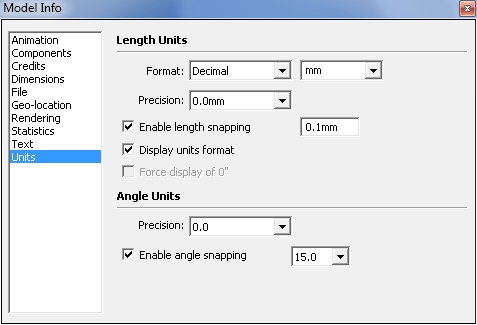
- Close the Model Info ...
Get SketchUp 2014 for Architectural Visualization Second Edition now with the O’Reilly learning platform.
O’Reilly members experience books, live events, courses curated by job role, and more from O’Reilly and nearly 200 top publishers.

