Building for the desktop
The first thing we will need is a separate project in our solution:
- Let's add it by right-clicking on the solution in Solution Explorer and navigating to Add | New Project:
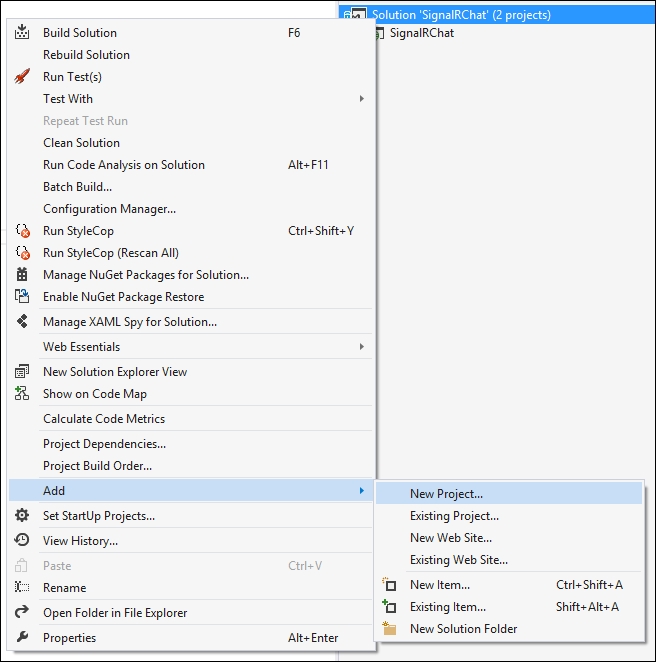
- In the Add New Project dialog box, we want to make sure the .NET Framework 4.5.1 is selected.
Note
We could have gone with 4.5, but some of the dependencies that we're going to use have switched to 4.5.1. This is the latest version of the .NET Framework at the time of writing, so if you can, use it.
- Make sure to select Windows Desktop and then select WPF Application. Give the project the name
SignalRChat.WPFand then click on the OK button:
Setting up the ...
Get SignalR - Real-time Application Development - Second Edition now with the O’Reilly learning platform.
O’Reilly members experience books, live events, courses curated by job role, and more from O’Reilly and nearly 200 top publishers.

